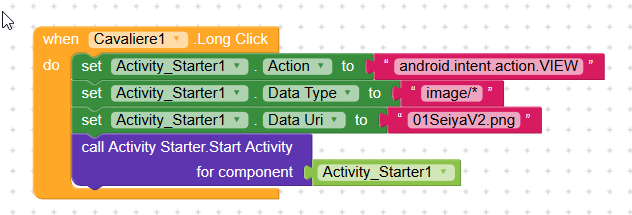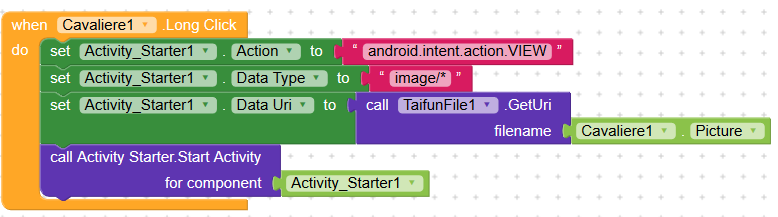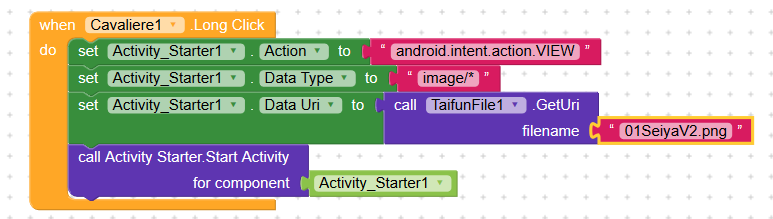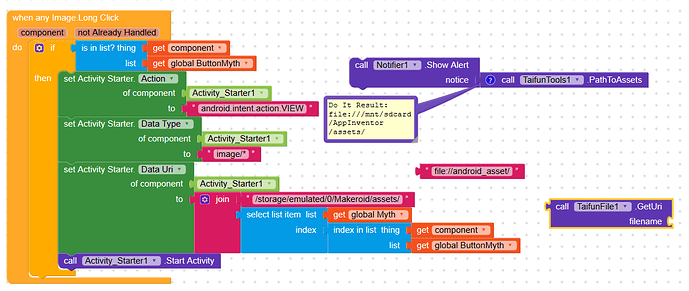lordzas
May 2, 2020, 2:16pm
1
Hi people,
I try this but I’ve an error “image not found”.
I try with Taifun extension
or with this
but with the same result.
What can I do?
Thanks all!
You must use the full path as Data Uri:
For your example with TaifunFile it should be: storage/emulated/0/a.jpg
lordzas
May 2, 2020, 8:35pm
3
hi djano,
That was just an example based on my file structure.
lordzas
May 2, 2020, 9:42pm
5
ok! i wat thinking was a standard path…
something is changed… when I try during companion test it works properly. but if I download the apk and install, when i try there is a message like “file corrupted”.
lordzas
May 25, 2020, 1:35pm
6
Sorry guys but I’m still blocked with this situation.
With the path /storage/emulated/0/Makeroid/assets/ works in emulation but doesn’t work when I install the apk
With the path returned from TaifunTools doesn’t work in any way
when I try to search images in my phone there is no folder with my assets, like they are hided
Do you have any suggest?! I’m getting crazy with that.
Thanx a lot.