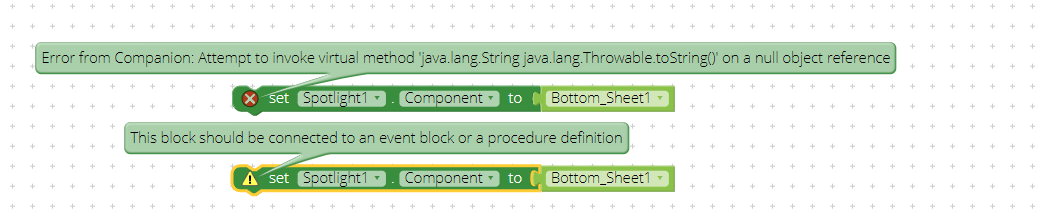I am using Spotlight to integrate a tutorial in my app and I wanted to include in the instructions the Bottom Sheet as I did with Side Menu.
As you can see in the screenshot all is ok with Side Menu, i.e. I open the Side Menu and I call the Spotlight with the “tutorial”
but when I open the Bottom Sheet and I call the Spotlight then I get the Spotlight behind the Bottom Sheet.
I tried using a clock component to call the spotlight with a delay but the result was the same…
Does anybody have an idea on how to fix that?
Thanks in advance!!!
Unfortunately this gives me an error
That is why I tried using the arrangement that holds the buttons of the Bottom Sheet but it gives me the issue described above…
when you do not attach a block to some parent block it gives you this error !
attach it to some parent block, this cross sign is shown coz you have enabled Show Warnings
can you explain a bit more, when do you want to raise the event of showSpotlight ?
1 Like
yusufcihan
(Yusuf Cihan)
#5
Maybe you can add label to layout instead of spotlight.
1 Like
As I am (I think) an advanced user of the platform I assure you that these below are two different things…
Anyway let me further elaborate what I am trying to do…
I have a Side Menu and a Bottom Sheet menu in my app.
The last Side Menu button opens Bottom Sheet menu.
In Bottom Sheet among various options I have an option “How to” that serves as tutorial.
In the tutorial I want the user to be shown how to use Side Menu, Bottom Sheet and any other component I decide to place in each screen…
So I have made a procedure to show multiple Spotlights in a sequence.
Take a look at my blocks…
The blocks above give me the result of the screenshots in the 1st post.
If I use Bottom_Sheet1 instead of Vertical_Arrangement4 I get the error about Null object reference…
Note that:
The Vertical Arrangements 1 to 3 are within Side Menu and the VA4 is within Bottom Sheet menu.
Side Menu and Bottom Sheet are registered on different VAs as you can see

I tried creating Bottom Sheet like this also but still no luck