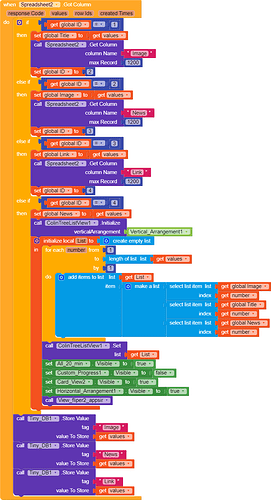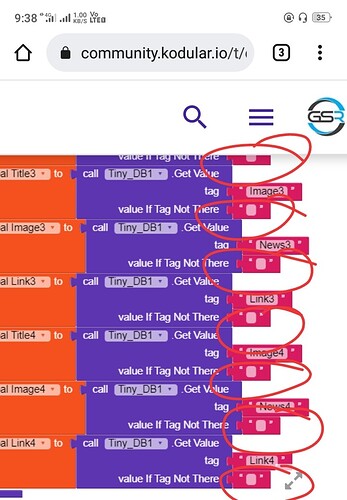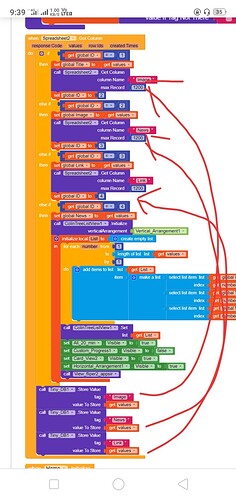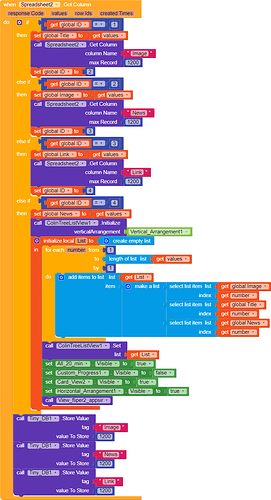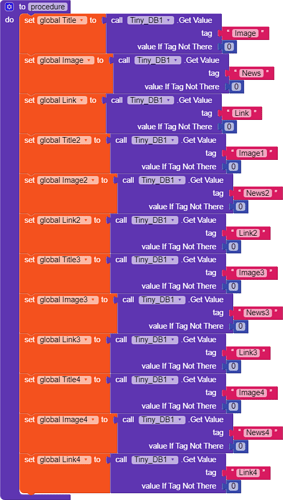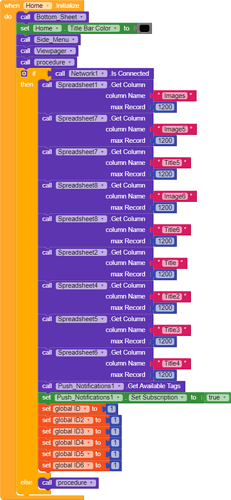and these are my block plzz check it where i put block show my image will call
In all the tinydb blocks, if value not found i hope you must use create empty list block instead of empty string(text box)
Here add create empty list block.
Also you have placed the tinydb save blocks in wrong places. Move into exact place. Else your tinydb will store no value .
you mean that i put value to store in plae of cloumn name???
Just above the column value..
what u mean
Dara search jmlkl se ee it
Jaffa Kre? I think goauld isn’t allowed here.
And also double posting isn’t allowed.
what ???
if you have soltion then slove my issssue ok
Please check your grammatics or use a translator. Your posts are hard to understand.
Pls save the values properly in tinydb at the exact place.
When global images to get values, just next to that add tinydb save value tag (images) value (get values) just like in all tinydb
The simple logic is, during screen into check tinydb have any values or not.
If it have values directly proceed else call the spreadsheet to get values
While getting values kindly save it properly in tinydb
But unfortunately I didn’t find any such logic in your screen init so your app will load everytime
Or better try like this, but this block will save the values only in tinydb . In order you to not to load everyone you must use logic in screen initial
Noop.. You didnt read the above post properly it seems ![]()
![]()
![]()
how//// i cant understand