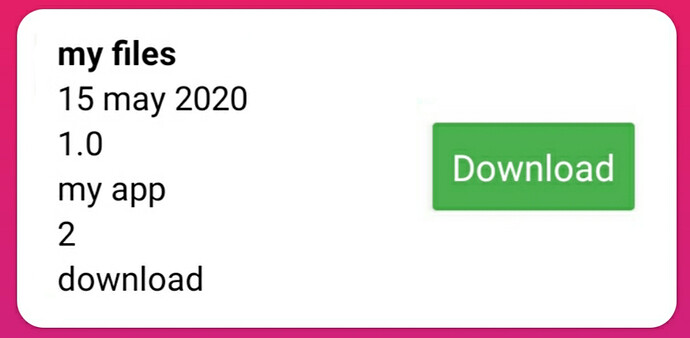Maxtern
(Maxtern)
1
I create a dynamic card view and i get data from airtable
The button look like this 
But l want to change position of this Download Button
I want the position like this 
This photo is edited by me


I try Many time but non thing happen
I only want to change the position of Download Button
Please help me
Thank you!!!
Kshitij
(Kshitij Vats)
2
Try to make a horizontal arng and add it in that.
Simple
1 Like
Maxtern
(Maxtern)
3
If I add horizontal arng then my file text is not visible
Kshitij
(Kshitij Vats)
4
See this.
It is by @themaayur
Maxtern
(Maxtern)
5
I am not making AIA store but Yes I need this format
How to connect with dynamic card view
Kshitij
(Kshitij Vats)
6
Even I know you are not making AIA store but the format is same as you asked for… 
1 Like
themaayur
(Mayur Berad)
7
Use horizontal arrangement and play with alignment and width of Components, and you will get what you need 
Also refer this guide 
So Welcome, Everyone today in this guide I will show how to make different listviews using @yusufcihan 's Dynamic Component Extension. It is fully Customisable According to your needs.
So Let’s Begin
1. Simple ListView (Icon, Title & Action Button)
• Layout
[image]
• Inputs
[image]
Icon : Url
Title : String
Material_Icon_Name : String
For Material Icon Name Click Here
• Blocks
[blocks]
• Schema
{
"name": "Simple ListView",
"metadata-version": 1,
"author": "Maayur (rewritten …
Kshitij
(Kshitij Vats)
8
I guess you got your answer. 
1 Like
Maxtern
(Maxtern)
9
Can you tell simple way I will show my blocks
I am sure try this 


Kshitij:
3. Aia/Aix Store Listview (Icon, Title, Description, Action Button)
See this.
1 Like
themaayur
(Mayur Berad)
10

Maxtern:
Can you tell simple way
As simple as this 
Here in Community, you will not get Direct solution/block for your need. Just refer the guides and Suggestion by users and make yours as needed.
1 Like
luv.ak.tech
(Aarush Kumar)
11
hello @Maxtern
Try this extension by @Mohamed_Tamer
Description
Hello everyone! Today, I’m introducing my third extension, which is Repositioning Tools extension. This extension give you the ability to drag your components any where on the screen, without needing to drop it in another arrangement. This will be useful for many users who are making animations and they need the user to drag something by himself , like swiping to delete or making parallax effect, etc..
I’ve called this extension repositioning tools and not drag tools ,etc.. so i’v…
themaayur
(Mayur Berad)
12
It has nothing to do with their issue/query 
![]()
![]()
![]()
![]()
![]()