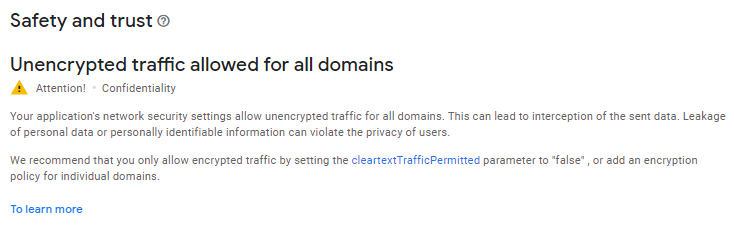still not solution??? @Diego
Yes, Delete Push_Notf. module delete. Export, Upload. Finish..!!
I didn’t push notification use in my project
how to do this??
I have the same problem, Push_Notif is not used in the project
still not solution! I’m afraid when google_play will suspended my app!
please make a solution early!
I was forced to remove all AdMob banners in my application.
Error com.startapp.android.publish.adsCommon.aga is gone, there is one more error left:
cleartextTrafficPermitted, do you know how to fix it?
just remove admob banner? na all admob ads removed?
Yes, the error com.startapp.android.publish.adsCommon.aga was definitely given by the Admob banner, after removing the ads, the error disappeared.
I think it’s better to lose income from one application than risk blocking the entire Admob account …
today i am switching in google ad manager, i dont know how much revenue generating there.there are no people share their google ad manger revenue in community post! how can you know how much paying google ad manager ![]()
Hello,
same problem do you find out the solution of this problem?
Hallo, my name is robi. from indonesia.
Solution:
1.
Remove push ID and module.
2.delete firebase account and onepushsignal connected on app
Hi
I dont have onesignal or module on my app, and google shows that error too ![]()
I received the same warning after uploaded
is there any solution plz
So can anyone publish the app with that error? I have the same error and I have been waiting for almost 1 week but google is still reviewing my app. I have also been waiting for Kodular for 1 month and they have not accepted my request yet.
Are you using any ads extension?
My app was under evaluation for almost 1 month due to this error and as soon as I removed the ADS, google approved it in 2 days.
I’m my app, I use AdMob and I have this error too.
Will this be fixed? Our Google Play and Admob accounts are at risk!
Hello, folks. I need help with the Google Play Console, it’s preventing me from releasing the app due to insecure unzipping. Here’s what Google said:
Your app has an insecure unarchiving pattern that could lead to a directory traversal vulnerability. Details on how to fix the problem can be found in this Google Help Centre article.
com.startapp.android.publish.adsCommon.a.g.a
How can something like this be fixed and is it possible?
Translated with DeepL Translate: The world's most accurate translator (free version)