guys how to add images to the site logo on your block like in other browsers
it is dowloadd as svg so u can follow svg iage loading steps
serch community u get it
Sorry, but I didn’t understand
Yes is it vnvn
And you can help in detail
Search the community before posting ![]() @Muhammet_Idrisov
@Muhammet_Idrisov
I’ve tried this already. I’ve visited like this: when webview is loaded> select image 10 to> join https://api.statvoo.com/favicon/?url= current url But it doesn’t help
Try with this url ![]()
https://api.statvoo.com/favicon/?url=https://www.google.com
it works for me with these simple blocks

I want to show this in the image component, but it doesn’t work there, you can tell me how to do it right
I also succeed in the webview, but in the image component it does not work
It does work. I tried, for example, something like this ![]()
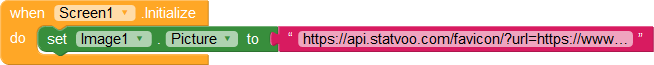
URL is :- https://api.statvoo.com/favicon/?url=https://www.facebook.com
Giving me the result ![]()
Not working
What’s not working?
Can you post blocks? Also post the url here with which you are trying get the icon
![]()
Paste here the full url
there is therefore fully inserted
Copy/paste the url in any browser and check if its giving any result or not
Also, of which site are you trying to get the icon?



