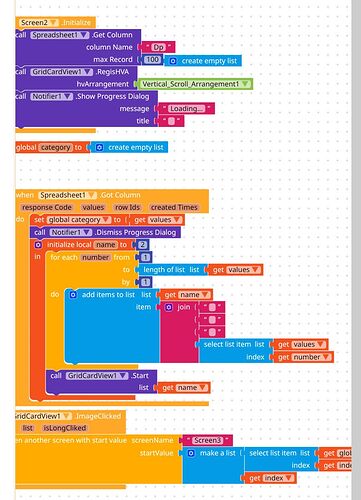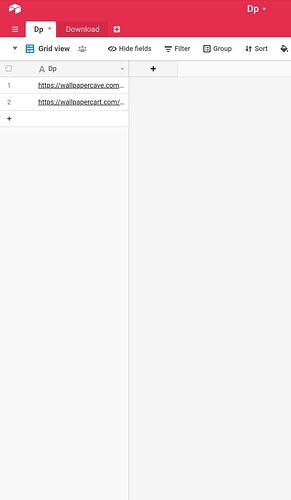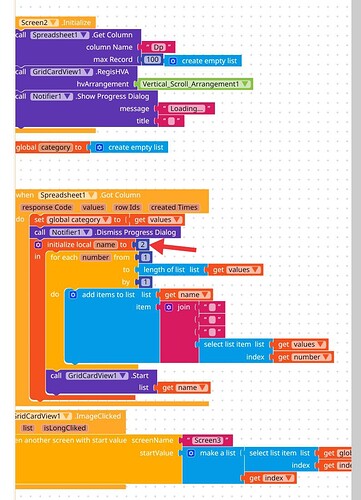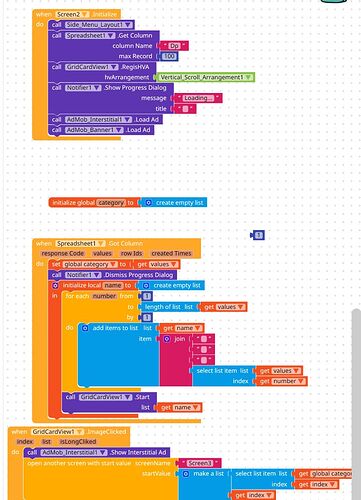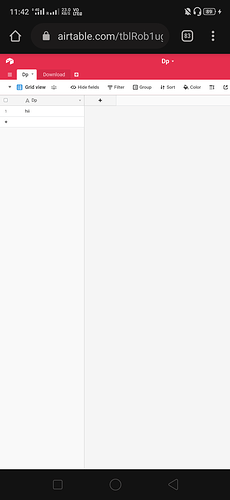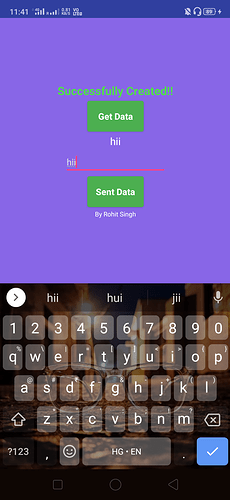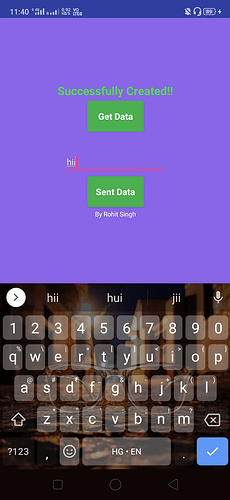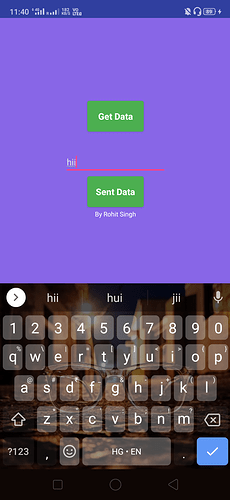##Hello guys i had recently developed an application but images are not showing . Please help me
I want to see the data I have entered in the Airtable. But where ever i try to open my app this blank screen shows.
##Here is the Screen Shots Of Blocks
##Here is the Airtable Base
Check my Application
quot (13).apk (8.3 MB)
Note : There is Option in Side Menu for Pictus.
Vaibhav
(Vaibhav)
2
Use create empty list block in place of ‘2’ (marked in below image)
1 Like
Done! But Screen is blank. I wait for 5 min but screen is blank
Vivekjain
(Vivekjain)
4
Remove join block with empty screen
1 Like
Vaibhav
(Vaibhav)
5
Can you show blocks after the change?
Also does gridview accepts scroll arrangements?
1 Like
Vedang
(Indian boy)
6
Check the value is getting or not.
Like this, set lable1.text to getvalue
2 Likes
Vedang
(Indian boy)
9
Use a lable to know the values are getting from airtable or not
1 Like
Airtable Is working but i dont know why images are not showing in the app.
1 Like
this not the solution of my Problem … Please help me
dora_paz
(Dora)
13
3 Likes
Yes i am using the Grid Cardview Extension by @Kus_Zab
dora_paz
(Dora)
15
It is a payed extension so I believe it won’t work unless you pay for it. Did you pay for it ?
1 Like
No, Actually I got this extension from a website.
And i thought that this will be working.
I think that’s illegal…if the extension is paid.
3 Likes
dora_paz
(Dora)
18
You can not use a payed extension unless you pay for it
2 Likes
Btw, despite the extension, is your image a valid image link or it is in assets?
1 Like