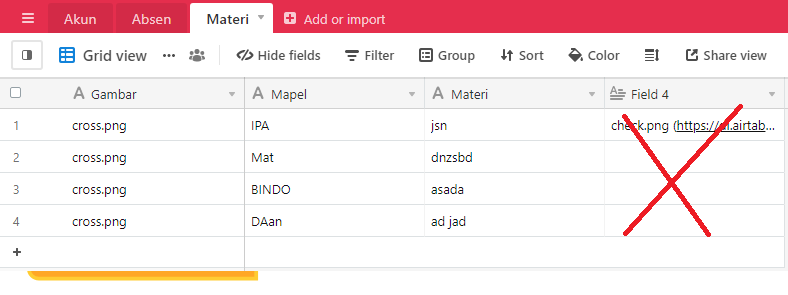Hello everyone!
I’ve a problem while display the list view image and text with airtable. Sure, I’ve search all the topic, eve I’ve followed and make the same block it was never work. For the connection like API and base id I’m 100% sure it is correct, so no worry about the connection. This is my blocks, anything seems wrong guys? thanks in advance!



This is my screen1.initialize
The simpliest way to check airtable is to debug global variables with Do it . Have you checked if your global lists recieve values from airtable or not ? Do you, by any change left an empty row or an empty cell in airtable cause you won’t be able to receive any data if you have
I’ve done this on my other app and I place the block and airtable precisely like the previous one, so it should received the values from airtable. But I don’t understand why this is not work 
Please use Do it and show here the result
what error or trouble?
Check your key…and table name…
the key and the table name already correct, I’ve keep double checking it millions of time for hours
No, show us do it from your initial project you have problems with…
Tip 4 (do it)
https://puravidaapps.com/learn.php
You might also want to attach a screenshot of your airtable.
ohh, sorry, I don’t know the do it option, I’ll try to connect and proceed do it and I’ll be back here, thanks guys
Do not leave any cell in the Airtable empty.
this my airtable, i dont know what block I should check with do it because I felt like none of the blocks is wrong, can you help me?
Please delete the Field 4. Just try it once
I’ve still left the field 4 empty but the airtable finally work after I use the companion,I really don’t know whats happening, but thank you mate, appreciate it!
sure it is not an url, I refer it to the image on the application asset to keep the app’s size small
can anyone help me out , got column is not giving me value and my get column function is correct…

please help me out that whats going on…
Delete empty cell (rows or columns)
or fill text in empty cell
Try by setting switch value before calling next get column block in when got column event block…