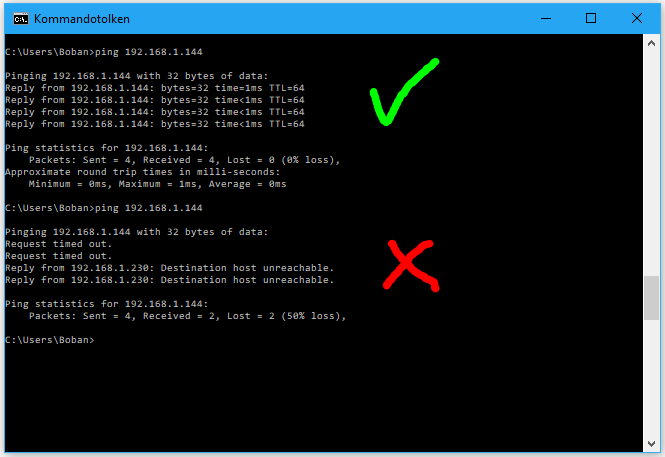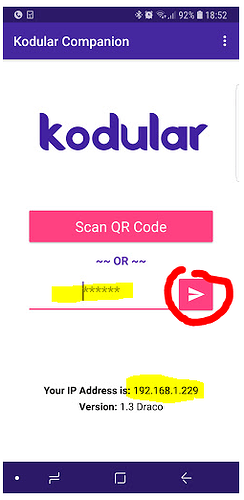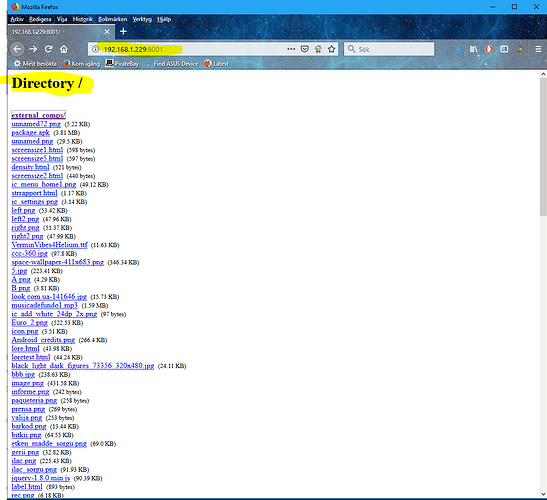You who have issues with the connection can perform two tests but don’t forget to give feedback what you get for output.
![]()
Another scenario may be as I have experienced this myself.
I am connected to my WIFI as I can surf, download and do all other things, the phone reconnects to the network after I’ve been out or similar but in fact, my phone doesn’t communicate with other devices in the network.
Easy step to find out if it so, open command prompt and type ping + your phone’s ip
ex. ping 192.168.1.144
- Disconnect the phone from the network and reconnect again, this has worked for me every time .
- Reboot your router.
![]()
- Start the companion on your device.
- Leave the code box blank and click the “Connect button”
- In your browser, type http://IPADDRESS:8001/ into the browser with IPADDRESS replaced with the IP address shown on your companion.
If the network will route requests between the two devices, you should get a directory listing. If the connection times out, then your network is still not configured correctly to allow peer to peer communication.
/Boban