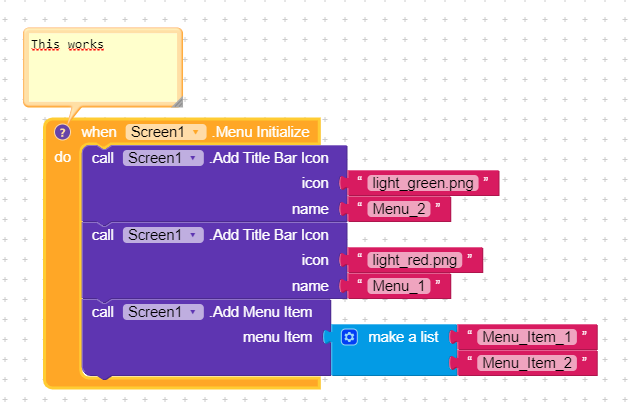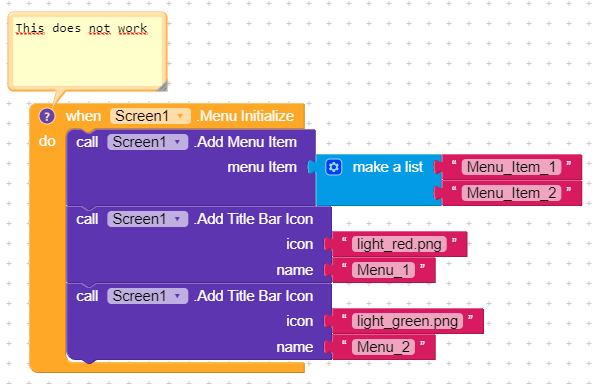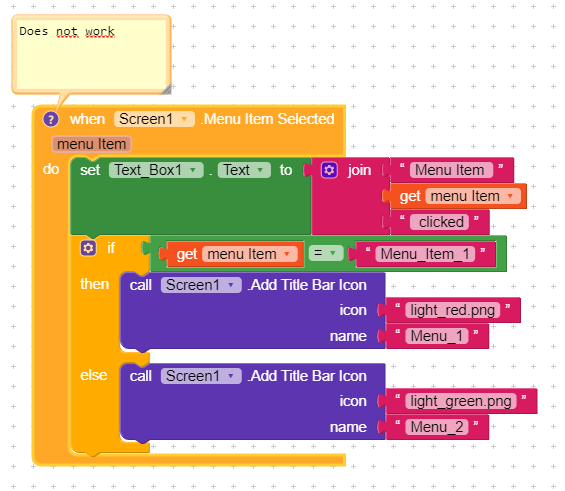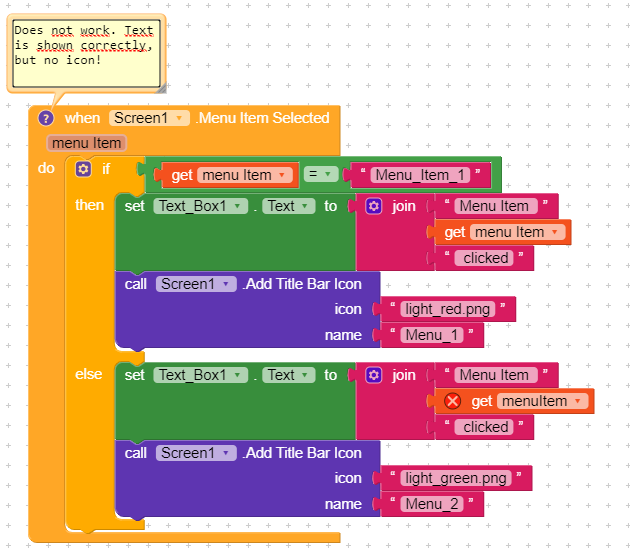Create one or two menu icons in the titlebar and add a few menu items to the title bar.
All of the above is done in the Blocks section.
If you add the icons first and then add the menu items, this works as expected.
However, if you add the menu items first and then the icons, then the icons are never shown.
To be more specific: any icon which is added after adding the menu item(s) is ignored.
I suppose that this is a bug?
Other issue with the menu thingies (may be related to the previous bug): if I add menu icons to the title bar (only icons, no menu items) they are not shown after the initial connection between kodular server and kodular companion. Only when I rotate the phone or click on the 3 dots, the title bar is refreshed and then the icons are shown. Looks like something is wrong in the initialization of the app.
Did a few more tests for this topic. Removed the icons in the menu init block and now add an icon when one of the menu items is selected (the idea is to visualize which menu is active). That doesn’t work either. The icon is never shown. Maybe the same problem as the one which prevents adding icons after adding menu items.
The option “show options menu” is on?
In my app i just added The title bar icon in block ("when menu initialize > add title bar icon’')
But is more beatifull and easy makes a custom tile bar. Dont nedeed a show options menu and you can put more quality icons.
See my previous post about title bar icons. I get max. 2 icons (makes sense to avoid overcrowding the title bar). That doesn’t work for me. Depending on where I am in my app I need more than 2 option items. I would like a mix of menu items and icons, using the icons as “quick select” of the most popular option and the menu for the other ones.