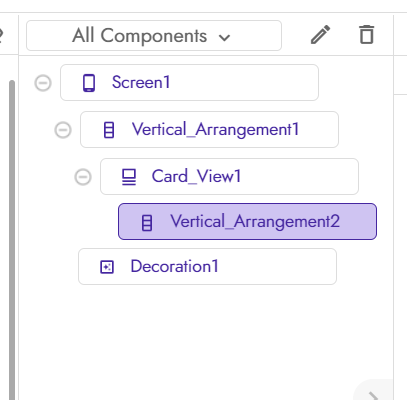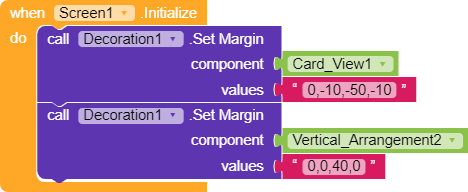Designer Part
Blocks
AIA
TheLayout.aia (2.1 KB)
APK
TheLayout.apk (4.7 MB)
Result
Notes-
- in my example
CornerRadiusis 50. - Margin bottom for card or any arrangement will be equal to negative of
CornerRadius. - margin left and right will be -10 as card automatically have margin of 10px.
- In above example i have taken
VerticalArrangement2whose margin bottom will becornerRadius - 10so that the amount of card that gone under screen will come up.
If this helps you mark it as solution.. ![]()
![]()