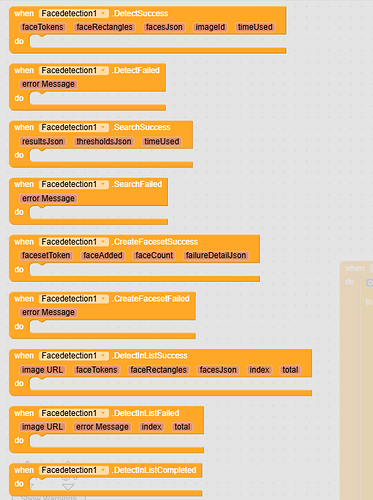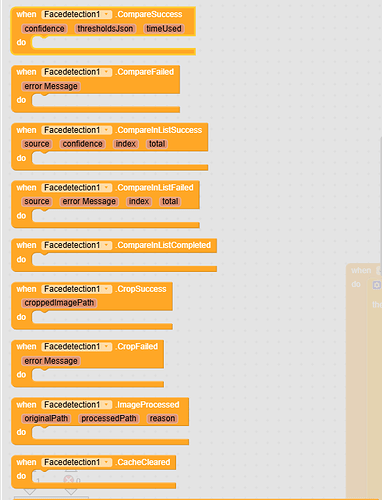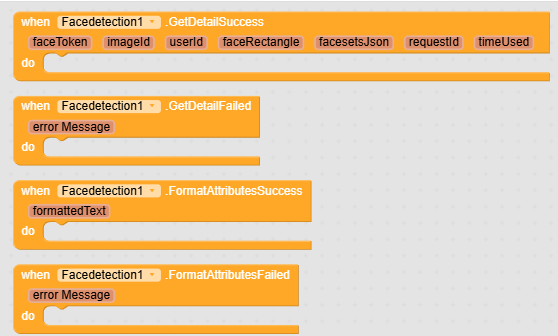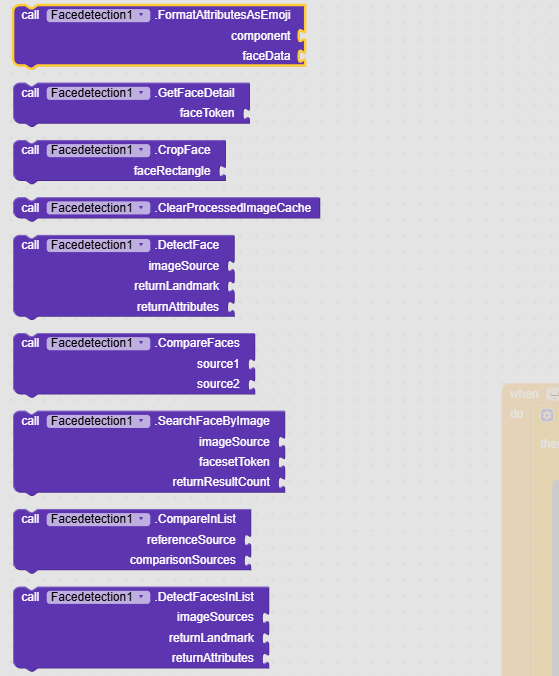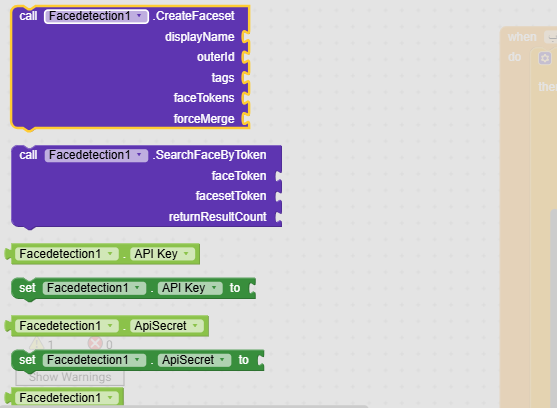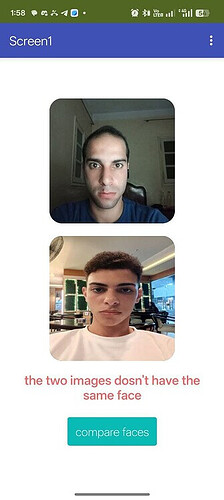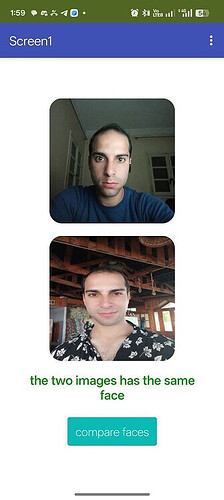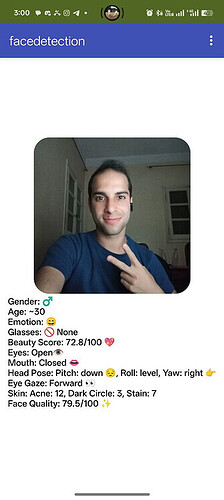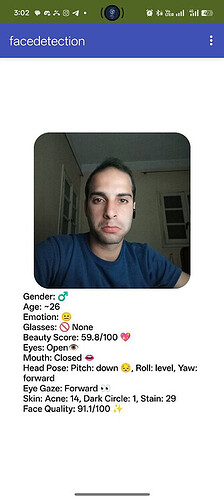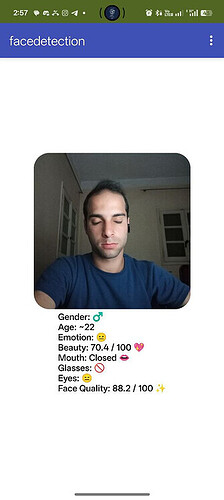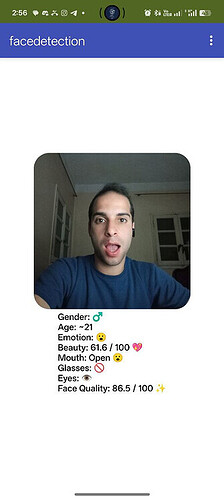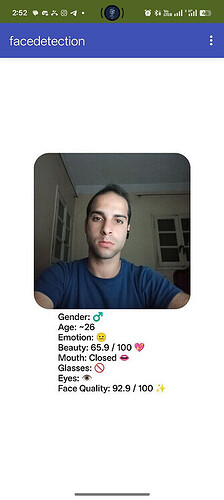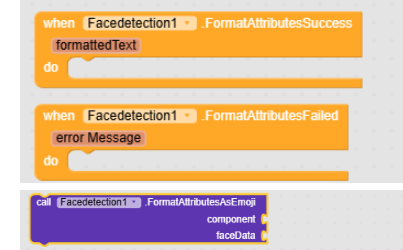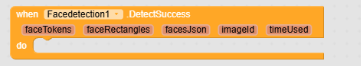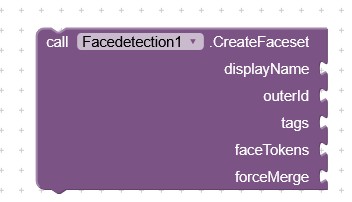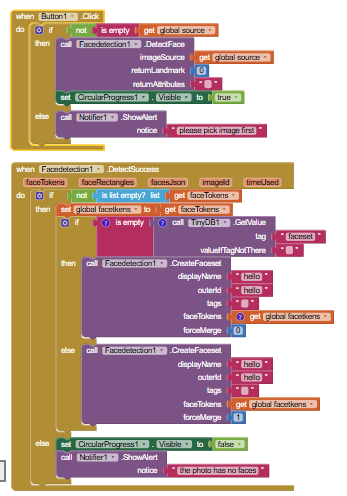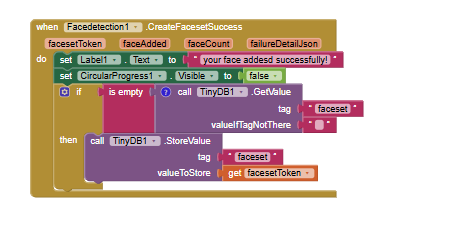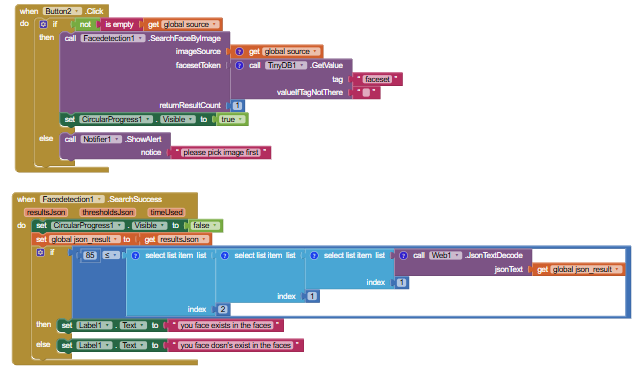![]() NEW Kodular Extension: Facedetection with Face++ API
NEW Kodular Extension: Facedetection with Face++ API ![]()
Are you tired of building apps with limited face recognition features? Want to create apps that truly stand out with next-level face detection, face tracking, or identity verification? Look no further.
Introducing the Facedetection Extension (powered by Face++ API) — the ultimate tool to take your AI-powered apps to the next level.
Blocks
 What is this Extension?
What is this Extension?
This is a premium kodular extension designed to integrate seamlessly with your apps and give you the power of real-time face detection, recognition, and smart image handling through the Face++ API.
Examples (demo app)
FaceCompare
Face and Emotions detection
 Why Developers Need This
Why Developers Need This
Let’s be real: Kodular is great, but it has limits when it comes to AI and computer vision. This extension solves that problem for good:
 Saves Hours: No need to code complex API calls or handle JSON manually.
Saves Hours: No need to code complex API calls or handle JSON manually. Avoids Errors: Handles image size, type, and token limits inside the extension.
Avoids Errors: Handles image size, type, and token limits inside the extension. Incredible Features: Add emotion tracking, gender detection, age estimation, and more to your apps.
Incredible Features: Add emotion tracking, gender detection, age estimation, and more to your apps. Super Affordable: At just $6, this extension gives you premium functionality without breaking the bank.
Super Affordable: At just $6, this extension gives you premium functionality without breaking the bank.
For just $6, you unlock:
- Face detection with detailed attributes (age, gender, emotion, etc.)
- Face token management (add, search, verify)
- FaceSet support with up to 10,000 face tokens
- Error-proof image upload handling
- Full support for image pickers and camera capture
- Ready to use with any Kodular project
 Perfect For:
Perfect For:
- Student Projects
- AI App Demos
- Attendance/Verification Systems
- Face-based Games
- Personalized Experiences
Whether you’re building your first face-based app or need to power up an existing one, this extension is your best investment.
 What You Get:
What You Get:
- The .aix extension file
- Demo AIA project
- Full integration guide
- Free support for setup
 Get Yours Now for Just $6!
Get Yours Now for Just $6!
Don’t miss out. For the price of a cup of coffee, you could be building the next generation of smart apps. Tap into the power of AI — the easy way.
>> You can pay here via PayPal and after that you will be automatically redirected to the download page of the files <<
Start creating something incredible today. Your users deserve it. Your apps will thank you.