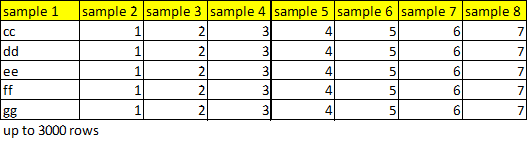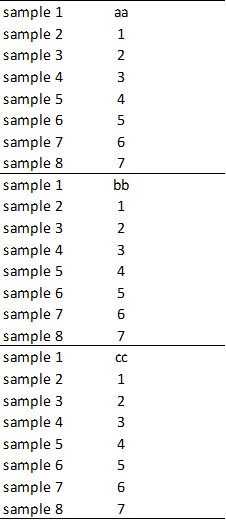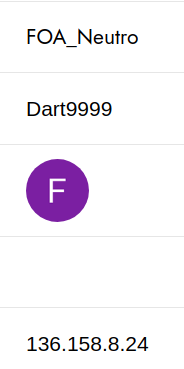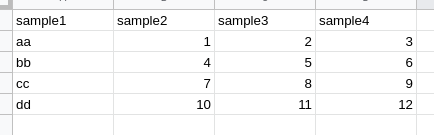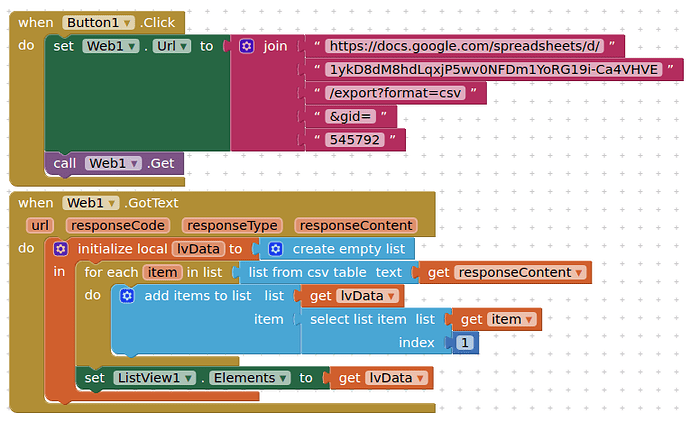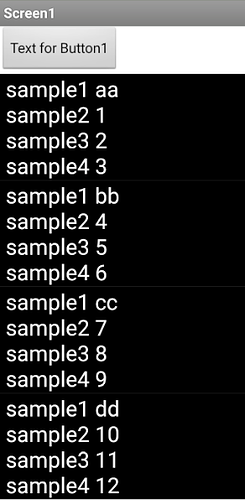awe_frea
March 21, 2021, 7:06am
1
hi im having a problem on list picker…when i click list picker with count of 1000+ List it exits…(on my list) i have 8 columns with 2000 rows… i need to show it on list picker for each Line is all 8(columns) data of each rows…
i want to show it on List picker each line like this with 1000+ List:
Peter
March 21, 2021, 7:08am
2
As a user it would be very nice to use the listpicker. Can you tell about your app?
offtopic:
1 Like
It mean, you want to display all the items in a single list picker???
TimAi2
March 21, 2021, 10:06am
5
Where is your base data ? In a csv file, in a google sheet ?
maybe bcoz it’s a lot if data to show, that why your app us crashing?
awe_frea
March 21, 2021, 12:10pm
8
Maybe?..is there a limitation in list picker?..
awe_frea
March 21, 2021, 12:18pm
9
Apology on this.. i didnt notice that im currently using this account …the other one is my main…i use this for app sample making before taking/copy to main..
TimAi2
March 21, 2021, 1:17pm
10
Let us assume your spreadsheet is anyone with the link can view, data is in Sheet44 and starts at A1
Add another sheet/grid to your google sheet, Sheet45
=arrayformula(if(Sheet44!A2:A="","",Sheet44!$A$1 & " " & Sheet44!A2:A & char(10) & Sheet44!$B$1 & " " & Sheet44!B2:B & char(10) &Sheet44!$C$1 & " " & Sheet44!C2:C & char(10) & Sheet44!$D$1 & " " & Sheet44!D2:D & char(10)))
This should display the data as you want it in the sheet
In your app, use a web component to call back the data in the sheet as a csv table, the display the contents of this table in your list view.
I have used App Inventor blocks:
There is probably a better way to construct the spreadsheet formula, but you only have to do it once…
1 Like