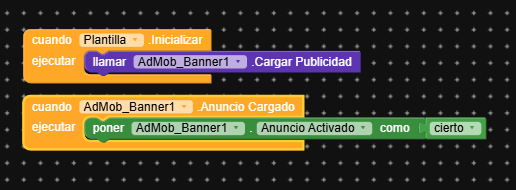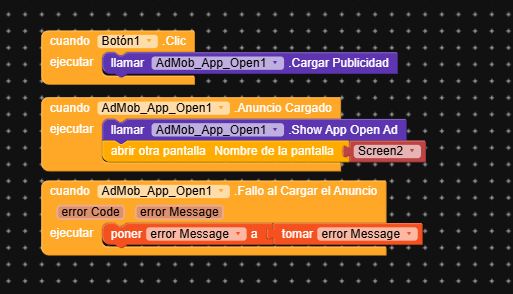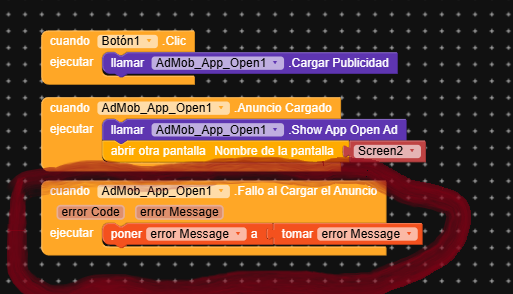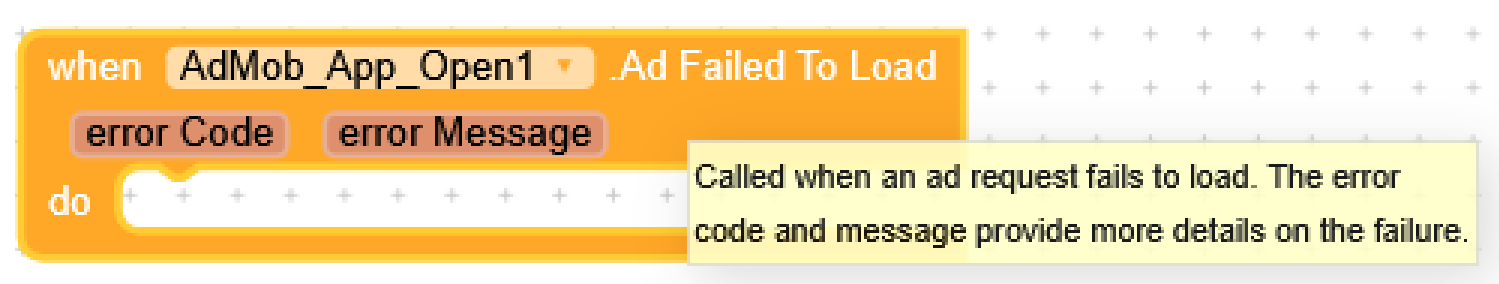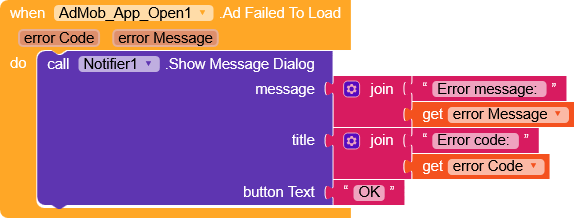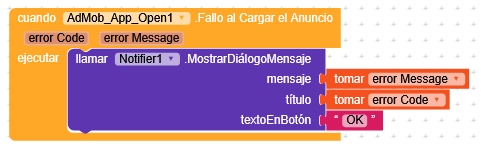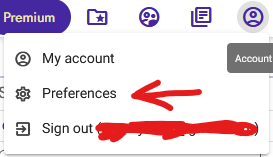Hi, I’ve published several apps that were working fine, but suddenly, a week after publishing them, the ads stopped working on all of them. I don’t know how to fix it, since they were working fine and it suddenly happened. Has something happened with the ad blocks? Thanks.
Hi Eykeway,
I remember we talked about this issue in another topic.
Is it still the same problem?
I see the category is Extensions are you using one? If not, set it to Discuss.
Yes, it’s the same issue. I’ve added extensions because I assume the ad extensions are causing the problem. Is it better to change it to discuss? Thanks.

I remember you were using the native components, extensions are the .aix files you import to add extra functionalities ![]()
Oh, okay, thanks for changing it.
About the error, how can I proceed? Thanks
I’d be inclined to think the issue is related to Google rather than the blocks (since once the APK is created, the blocks remain the same and don’t change).
Are you able to check if there’s anything wrong on the GoogleAds platform? Or have you already looked into that?
I don’t have an error in Google Ads, since I have other applications in App Inventor and those are working for me. The ones that have stopped working after a few days are the ones I have here. I’m moving the applications from one program to another because this one is better for advertising.
Try taking a look at this guide.
Are you using these blocks?
I’m using these blocks that I posted on the forum, which is how it should be done, and in the tests everything worked fine for me, and in Playstore at first too.
Banner
Open
Yes, I remember,
but I see that in case of errors you’re not showing a notification.
Have you tried adding a messageDialog or an alert to see if any error appears?
I have this, which I’ve underlined in red for errors. I can’t find the block: call notifier1. show alert notice. But I assume the block I added is the same, since it says an alert message will appear if it fails (which I don’t get).
You should add labels or notify to catch error statement ![]()
where? Maybe the translation wasn’t done properly.
Anyway, you’re setting the errorMessage variable to the value of errorMessage, which won’t display anything at all ![]() .
.
Use a MessageDialog, alert, or snackbar to show the message instead.
How can I make it so that if the startup ad doesn’t work, I can skip directly to the next tab without having to do anything?
And how can I do what you’re telling me to do, so I can get an error message?
Thanks
I’ve searched all the blocks, but the block: call notifier1. show message dialog… doesn’t appear. What block group is it in? Is it in Spanish coding, which is the one I’m getting?
By going directly to the next screen, I mean if I get an error instead of an error message, if there’s no advertising or the advertising gives an error, it jumps to screen2 without further ado for users.
Thanks.
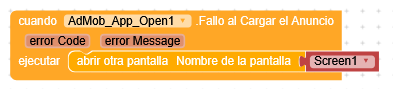
I recommend using it in English, since practically the entire community uses it that way, it’ll be easier to understand which blocks are being used.
It came up directly in Spanish. I suppose it detects it by country. I’ll look for it anyway because I think it’s missing some sections that are available in English. Thank you very much.
By the way, couldn’t those two blocks be put together without causing problems (the call and the opening of a new tab)? I ask because since you’ve put them separately, I don’t know if it’s to make it easier to see or because it causes problems. Thanks.