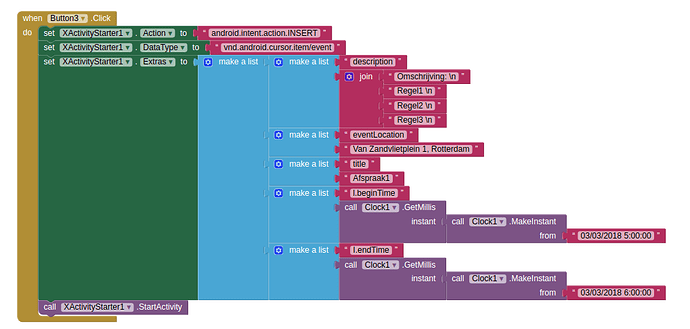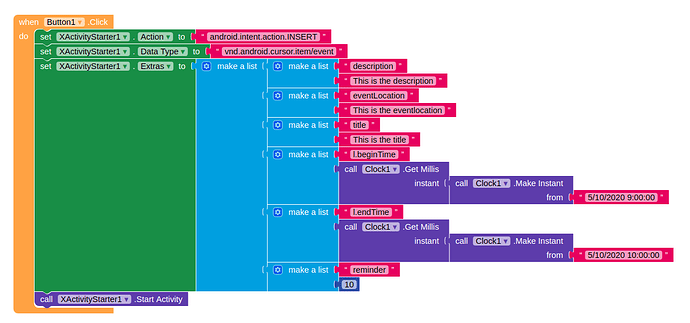Hy,
into my app I need to send an event to Goggle Calendar, with date, time, message, and ‘reminder’. Is there any tutorial or somethink like.
I saw other topic for calendar, but they don’t speak about it.
Tanks to all.
Hy Peter,
Tanks for Your reply. As soon as I can I try it immediately. I know it’s asking a lot, but can cancellations be done this way?
Tank U
Don’t know, didn’t try that.
Hi Peter, I followed your suggestion but didn’t solve the problem. I get the error 601 out. Is there anything else to set up first? Such as “ActivityClass” or “ActivitiPackage” for example?
Thanks.
I had a lot of searching to do why it wasn’t working. But that is the fun of playing with Kodular.
You need an extension that is in essence a new Activitystarter. I forgot that part when i gave you my answer. See the link below to get the extension. Maybe the @kodular developers can make the change so you don’t need a seperate extension.
With this new extension i used these blocks
and i was able to insert the event in my Google Calendar.
I hope it is also working for you.
Hy, Peter,
Now I try your (Ur) suggestion…
tanks for Ur reply ![]() Into the begin/end time block is there a variable? is it "I’?
Into the begin/end time block is there a variable? is it "I’?
Tanks.
Yes it is an l. It states that the following number will be a long integer.
there is the possibility to automatically save an event in the calendar
Can you show how that is done?
I ask you if it is possible to automatically save an event in the calendar I don’t know how
I don’t know if that is possible.
reminder 10 what it means to keep the reminder for 10 days or what.
I explained it in one of the posts.
ok ![]()
Hy, Palmare_as,
No it means that the event is remindered 10 minutes before…
![]()
hi Peter, I tried your suggestion and it worked very well. But I don’t understand why when the calendar appears and I press the button to save, nothing is saved.
And then another thing, as also requested by Palmare_as, the event cannot be saved automatically without showing the calendar?
Thank you so much ![]()
Sorry,
Rescue works fine…
You also can set a recurrence rule. See last blocks on the list.
Will be repeated every week on tuesdays and thursdays. This will be done 2 times.
So if you want to set a birthday for instance you can use the string.

Still haven’t found the setting for an allday event.
This is more info on the rrule possibilities:
Recurrence rule
Recurrence rule defines the repeating pattern for recurring events. It is in form of string. For example, FREQ=WEEKLY;BYDAY=MO;COUNT=3 represents a pattern repeating 3 times on every Monday weekly, i.e. Monday, 2019-Nov-05 & 12 & 19.
The rule is written in the format of {rule_name}={rule_value} and concatenated with others with semicolon ; .
There are lots of global standard recurrence rules. Here are the four common rules which could be able to handle most cases — FREQ , UNTIL , COUNT and BYDAY .
1. FREQ (Frequency)
Frequency defines how often the pattern is repeated. It accepts the following parameters:
DAILYWEEKLYMONTHLYYEARLY
Example: FREQ=DAILY
2. UNTIL
UNTIL defines the end date of the frequency. It accepts a value in date format of yyyyMMdd'T'HHmmss'Z' , e.g. “ 20191105T000000Z”
Example: FREQ=DAILY;UNTIL=20191105T000000Z means repeating the event every day until the 5th November, 2019.
3. COUNT
COUNT defines the number of occurrence of the frequency. It accepts an integer value.
Example: FREQ=DAILY;COUNT=10 means repeating the event every day for 10 rounds, i.e. 10 days.
4. BYDAY
BYDAY defines the list of weekday that the repeating pattern should be applied. It accepts the following parameters:
MO(Monday)TU(Tuesday)WE(Wednesday)TH(Thursday)FR(Friday)SA(Saturday)SU(Sunday)
Example: FREQ=WEEKLY;BYDAY=MO,FR means the pattern repeats on every Monday and Friday weekly.
Practical examples:
- Repeat yearly on the upcoming 3 years
FREQ=YEARLY;COUNT=3 - Repeat monthly until 1st January, 2020
FREQ=MONTHLY;UNTIL=20200101T000000Z - Repeat every Monday and Thursday on the upcoming 3 weeks. Count is 6 since total occurrence is 2x3 = 6.
FREQ=WEEKLY;BYDAY=MO,TH;COUNT=6 - Repeat weekly on Monday until 1st January, 2020
FREQ=WEEKLY;BYDAY=MO,TU;UNTIL=20200101T000000Z
Trick on Recurrence Rule
UNTIL and COUNT contradict with each other. UNTIL defines the end date of the frequency. COUNT defines the number of occurrence of the frequency.
Android would ignore the presence of COUNT if UNTIL is presented, i.e. FREQ=DAILY;COUNT=10;UNTIL=20191105T000000Z equals to FREQ=DAILY;UNTIL=20191105T000000Z