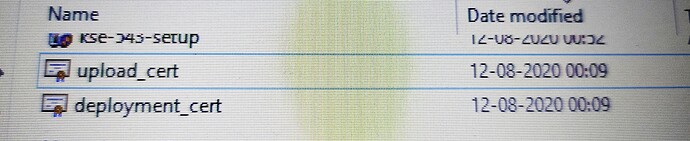previously I made an wallpaper App through appsgeyser and now I want to update that app from kodular and for that I downloaded the upload certificate from play console but when I am importing it. It says this is not keystore file . How I can make keystore file from upload certificate please help
your keystore must be in SHA
so check what you downloaded from Playstore
Into you https://creator.kodular.io/ tab account and you can see and download keystore
How to download that ?
I don’t want to export kodular keystore I want to import my previous app keystore in kodular app
This not are possible ??
Each account have your own keystore…
I’m sorry…
But There is Option To Overwrite Keystore.
Sorry if i Misunderstood Your Comment.
Ya that’s what I am asking
Go to Account then Setting..
then all options are there overwrite keystore etc.
Ya I know that but I don’t know how to export keystore from my previous app
you can’t export keystore directly from app ..
I made previous app from appsgeyser so how can I export that ?
download app signing certificate from Playstore . That will be your keystore
I suggest delete or hide Keystore SHA1 from your picture !!!
Open your (old) project with appsgeyser:
- export the keystore to your PC,
- open Kodular, export (save) your current Kodular keystore (android.keystore),
- now import the appsgeyser keystore into Kodular,
- build APK and
- upload to Play Store.
I find in appsgeyser but I didn’t find anything related keystore there
Thanks so much for you info !!!
But what happens if i download all aia and delete my old account and don’t have keystore and upload aia to new account ?
Edit: I’m sorry i need to ask this question !!
Can you please tell the extension name of that upload_cert file ?
The file which you upload in Kodular should end with .keystore