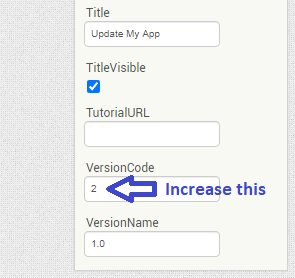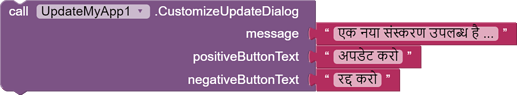UpdateMyApp - Extension created on 2020-07-11T18:30:00Z and updated on 2020-10-08T18:30:00Z
I am an enthusiastic app builder, built many apps and distributed to my friends to test them.
But It becomes so messy, once i made improvements to those apps in the later stages.
I used to send the new versions to my friends and ask them to install the new version to replace the older one.Many app builders are facing the same problem like mine.
So, i thought that the procedure would be simple and better, if the app is updated automatically.
Then i want to built an extension which updates the app simply.
![]() The blocks of the extension ‘UpdateMyApp’ are…
The blocks of the extension ‘UpdateMyApp’ are…

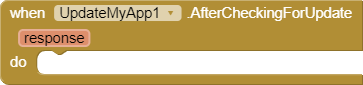
![]()
A new block CustomizeUpdateDialog is ==added on 09th October, 2020== that allows the users to use our favourite language as the display language of update dialog.
Note: CustomizeUpdateDialog is an optional block. Without this, the Update Dialog appears in English.
We can use the function CheckForUpdate in the initialization stage of app coding like this…
To use this extension, the users has to follow these steps…
Step-1 (Do once with the first built of the app)
Store your APK file on Google Drive.
Share it as Anyone with the link can view.
Copy the link of it.
Step-2 (Do once with the first built of the app)
Create a Google Sheet and store the App Name, App Link in Google Drive (link copied in the previous step) and App Version Code of your app, in a new row under the columns A, B and C respectively.
Then share the sheet once as Anyone with the link can view.
Use the Sheet ID and Sheet Name of this sheet as inputs with the function…
Step-3 (Repeat for every new version of the app)
Every time you create a new version of your app, then…
Increase the VersionCode Integer in App Builder.
Copy the VersionCode Integer and paste it to Google Sheet against the app name.
Now, build the app and upload it to Google Drive by replacing the older version.
Working of the extension ‘UpdateMyApp’ with your app…
Once you open the app, it checks for the update.
If the new version is available, it asks you to update.
If you press the button update, then it will update the app.
A new block CustomizeUpdateDialog is ==added on 09th October, 2020==. Even if it is an optional block, but with this we can customize the dialog box with our favourite language.
Then the Update Dialog appears like this…
The language used here is Hindi : India’s National Language.
![]() That’s it.
That’s it.
Download the resources here:
Extension AIX file: UpdateMyApp.aix
Sample AIA file: UpdateMyAppVer1.aia
Sample APK file: UpdateMyAppVer1.apk
![]() Use this extension and feel free to suggest the improvements.
Use this extension and feel free to suggest the improvements.
Thank you
Hema Srinivas
India
12.07.2020
![]() P.S.
P.S.
I should say my sincere thanks to my lovely kids Pranay and Manaswini for allowing me free for the last five days in building this extension.