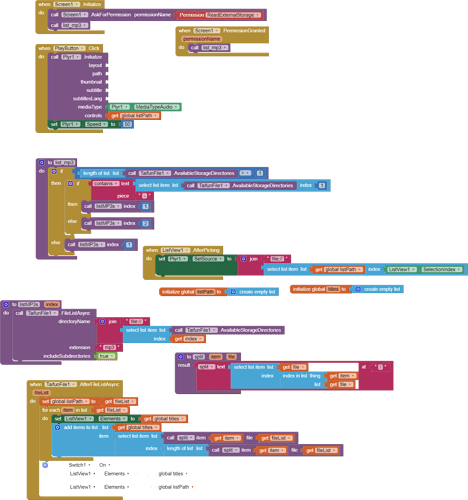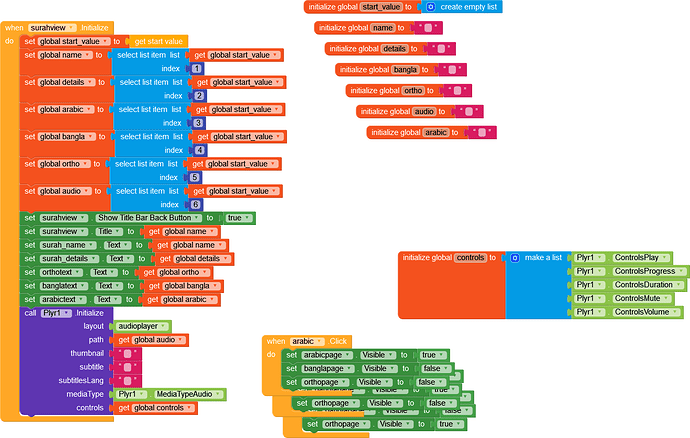Just change the file name and media type according to file category in the above post.
How to add quality setting ?
how to use blob url ?
I’ve switched to this player so that I can have the ability to change speed of the music. This is necessary because the music will be used for dances where it is sometimes too fast or slow.
I get an error because there are two initialize instructions. How do I rearrange the blocks to eliminate that error?
Will the rest of these blocks work or, will I have to somehow get the list generated some other way? I need to be able to pick from the list to have it ready to play but not play until start until told to.
SoundAndPictureRev4_Plyr.aia (258.7 KB)
great extension so far it is working, could you put it to support the mixdrop link? please
Hi there
After setting captions visibility to True but Captions are not visible which is already embeded in the video.
Can you please help me this?
Thank you
not to be able to make it read internal video in the cell memory example pasta download file:///storage/emulated/0/Download/video.mp4 it doesn’t show the video you know why
hello this extension is not picking up on the tv box what should it be?
the best video player ever ![]()
is there a way to remove this grey play button before the video starts playing
even if I have a thumbnail it always shows up for a second and it makes the layout look unprofessional.
Hey community !
I’m using plyr player V2.0.5 on my app to play audio from airtable. I have uploaded the audios on cloudinary and want to use plyr player to play audio files. But It’s not working.
Here is my blocks
I believe you have to use ![]()
![]()
used that on screen initialize but not working. Also, in the layout where I want to show the audio player showing web page not available.
Maybe it’s an extension error
Post a url here to test it
Web page not available
The web page at file:///storage/emulated/0/Makeroid/assets/external_comps/Plyr/assets/index.html could not be loaded because:
net::ERR_FILE_NOT_FOUND
Having this error. The extension is locating file from my local storage but i already setup the blocks for airtable
If you have uploaded cloudinary’s url to airtable then you have to get them from airtable
That’s what I have done already but it’s not working
Use Do it to debug your blocks and post a screenshot of get start value
how to use do it? i don’t know about that