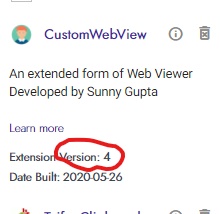Oh, now i remember, take a screenshot of your CustomWebViewer properties.
This can solve the problem…
==IMPORTANT!==
You have to download the CustomWebViewer (Version 4) extension, else it will not work fine.
Here the official CustomWebview download link…
com.sunny.CustomWebView-v4.aix
Thanks.
-Tomas Barak
I am trying
Remember that you must change the “WebviewVArrangement” properti to ColumnWebView…
No need to use only version 4 of customwebview it can be done with latest version too
i don’t know how to change and didn’t happen ![]()
If you are getting white screen after asking and granting all permission to weview then you must not have set the web view yet
All of this block you need to use in latest version of customwebview
I know that I have gone through the AIA before and also made video chat app with latest customwebview v9
You don’t have to stick to v4 it can be done with any version customwebview from v4 later on upto latest
Use the V4 (The same as the original)extension solve my white screen problems.
For white screen problem you can check out my previous post
You need to use all of the blocks in post
can you show me the white screen code directly i don’t know much about custom web wiev
Check this out
I did it, it doesn’t work, I am not doing anything different from you.
Thank you
Is my proposal in progress? 5 months had been gone
I am getting join channel failed
how can we do this without extension
You cannot do this without extension because you need to obtain the necessary permissions, camera, microphone, etc. but you can do this with a single extension, but it is a paid extension
ok thank you