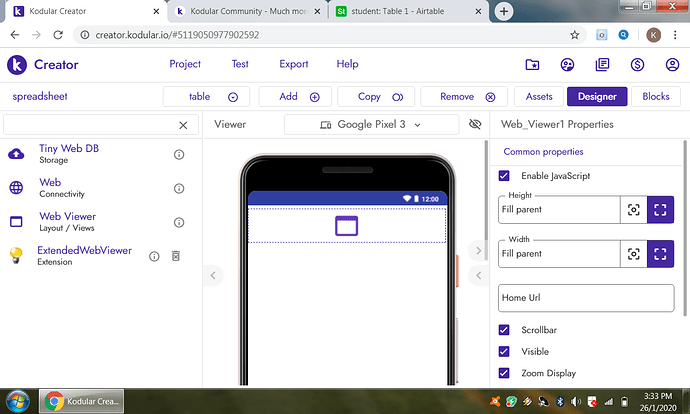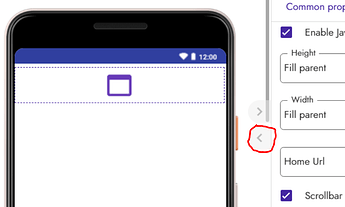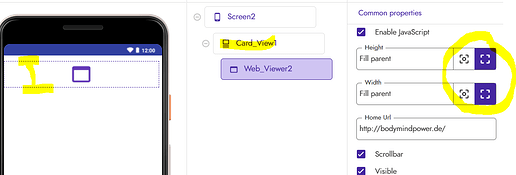I am using extended web viewer and web viewer but for web viewer I am setting height and width as fill parent but it is not working
given below is the image
Is your screen set to scrollable? If so uncheck it.
Should look like this:
So click here and show screenshot:
It doesn’t matter if the WebView is set to scrollable or not.
The screen should be set to non-scrollable.
Yes, of course, but that doesn’t change anything about the display of the WebViewer.
… so I only want to know where the WebView is placed (maybe in a CardView or …?).
Therefore I asked @kaushik8149 to show this.
First make card view as fill with parent
Just a question: scrollable is not identic with scrollbar, or? As german native speaker this sounds like the same. A mistake in translation, because “…bar” in german means “able”
Of course, scrollable = de: “scrollbar” or “scrollfähig” and scrollbar = de: “Scroll-Leiste”.
(my fault)
Yes thank you!
After being confirmed in this translation I would like to know how I can set a WebViewer to be scrollable!
In my opinion and state of lessions WebViewer is scrollable by default and it is not possible to change this intrinsically