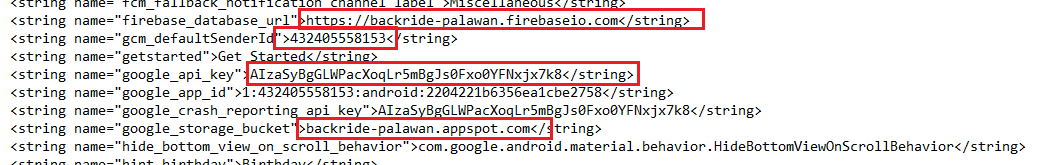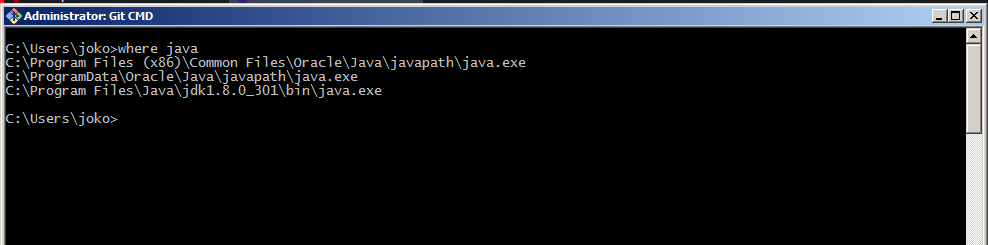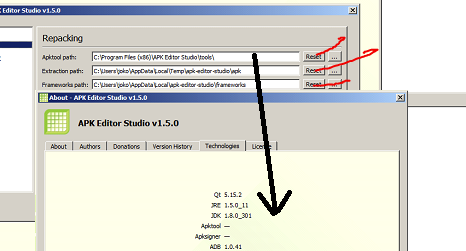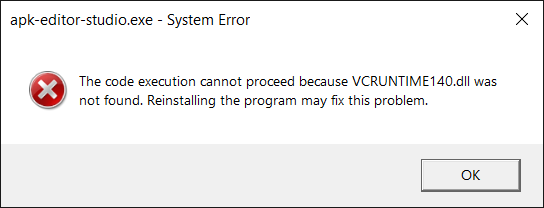Make your changes
I been using it for a years since I started making apps on a drag and drop platform and I was really annoyed how some of developers ask for DM for someone that needs help on making some changes on manifest, sdk and ask for payment even it can be done easily and FREE.Use APK Editor Studio v.1.5.0 for
- Personalize your One Signal icon for push notifications
- Edit/Modify your manifest file
- Unlimited assets for APK size
- Update higher target SDK if Kodular still not supporting new Android version
- Check your Firebase API credentials if safe
- and more..
Personalize One Signal icon
Step 1: Let's assume you already using one signal and how to setup it and one thing that is missing is personalize your icon everytime you need to release a push notifications.The first extension that can make that possible is this by Jerin One-signal.
By using “ya” on the small icon

And add-ons for that is your accent color using HEX codes

But it is not working on some Android version and some a square icon that looks curropted. So what you can do is import the one signal lib icons for every Android version.
Make your one signal icon here on Android Asset Studio.
- Select image and upload your app logo as transparent type (.png)
2.Download it as zip and unzip itic_stat_onesignal_default.zip.
After you unzip the file you can see all of this folders and file with the icons

This are the files you need to copy and paste it inside your app… Now compile your app in Kodular, after a compiled APK and open it with APK Studio Editor and decompile it…
Click ‘Open contents’ and /res/ folder and paste all drawable folders.
After you paste all of it and if your nothing to do anything more on your app then click SAVE to compile your app again and your good to go now.
TIP: You can actually personalize your notifications sounds and more try to explore it Android Customizations
Edit your SDK's
Your version name,apk name, apk icons, version but not your package name (i guess).
It’s always updated on the latest Android version… After editing and if your nothing to do anything more on your app then click SAVE to compile your app again and your good to go.
Edit Manifest file
I think this is pretty aware to any developers about editing a manifest file and it can be done also here in Android APK Studio..
Open it with any code editor
After editing and if your nothing to do anything more on your app then click SAVE to compile your app again and your good to go.
Unlimited App size (Assets)
This is just for the app assets like videos,images,audios,files that will be stored on your apk but watch out your RAM of your app and optimize everything..Step1: First you must ready your apk assets and familiarize each file names.
Step2: Then program it while blocking by already using the file names even it wasnt upload it on your Assets Manager in Kodular, keep an eye for your UI fi its related on design, you are blocking it blind 
![]()
Step3: Same method, compile in Kodular and decompile using Android Editor Studio and open res/assets/ and paste all your prepared bigger assets. Always test it and install if the apk read your files.
After make a changes and if your nothing to do anything more on your app then click SAVE to compile your app again and your good to go.
Firebase Credentials
If you use to put all firebase apikeys and token on the designer properties, then someone can actually see it using other apk editor you can check out here ``res/values/string.xml``.See the sample above, you can almost have everything. If someone want to hack your Firebase database they will just gonna create a machine project with your apis and modify,destroy or flood. especially if your allow all your permission rules to
true for write and read data. Make sure to secure it with authenticating users. Another trick is if you want to see what inside the database they will just gonna pull out your firebase database URL and load it on a https… and guess what by adding .json. Like thishttps://backride-palawan.firebaseio.com/.json. And try to load this url in a tab you’ll see the data
So make sure to use obfuscated string block or encrypt, even nothing is safe but adding sort of this effort will save your work.
APK Editor Studio has more to offer you just need to explore. Hope you love what I’d share because some of our developer can do this without paying to anyone if they learn to do it for free and learning new things is FUN!..
Step up while using Kodular, download the APK Studio Editor it’s FREE.