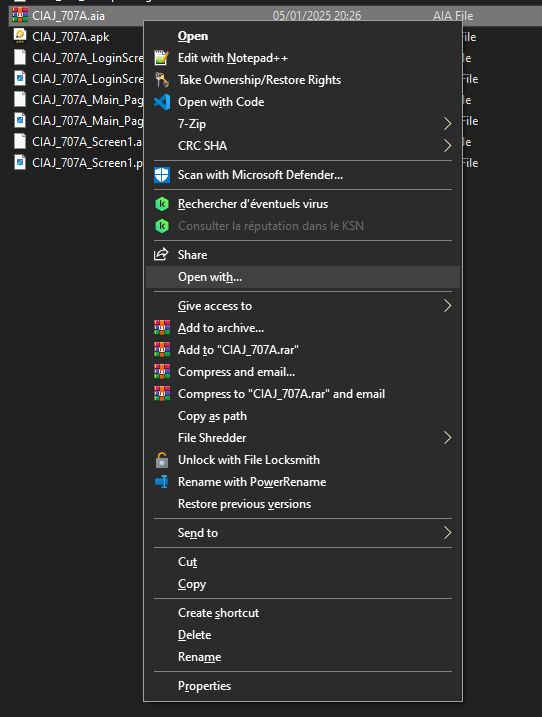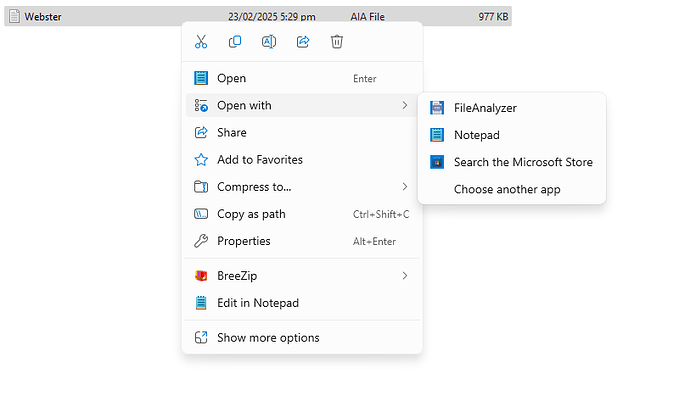Hello guys, I exported may aia into my pc and it is opening as note pad. any help to convert it to aia? Thanks guys.
Hello ! Try to be more precise, as it seems a problem related to your windows not related to KODULAR
Any way, the AIA files are to be opened by an ZIP or a RAR program for editing, try the OPEN WITH command in the context drop menu by right clicking on the AI file
Thanks for the reply. when I first download the aia file from kodular. I accedentaly click the open notepad always. then after that even I download another aia file, it is still opening as notepad and I’m trying to OPEN With and the aia file is not showing.
Thanks for the reply I really appreciate it. however this is the only option showing when I try to OPEN WITH.
You can try the BreeZip you already have, or try “Choose another app” and then select whatever you use for compressed files “WINZip” or “WINRAR” an exemple
you set the default app as notepad for .aia files …
just perform right click then last show more options then last properties now change default app winRaR or 7zip etc for .aia files