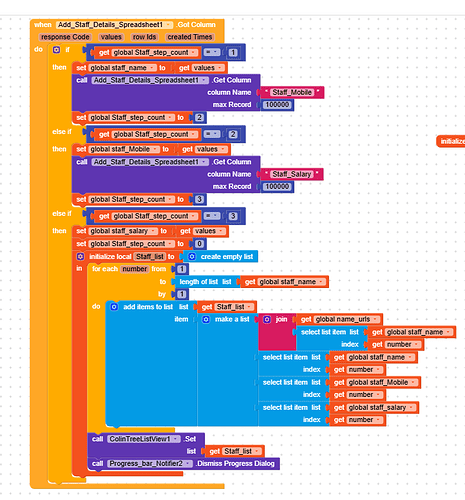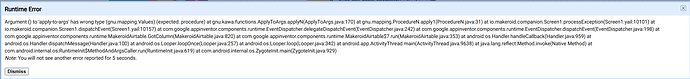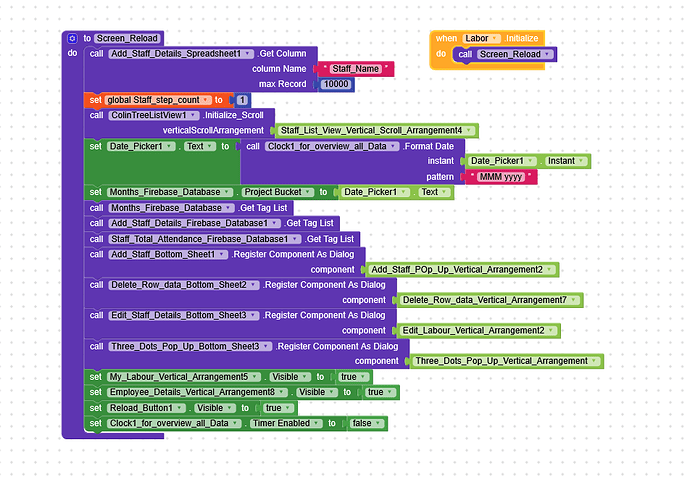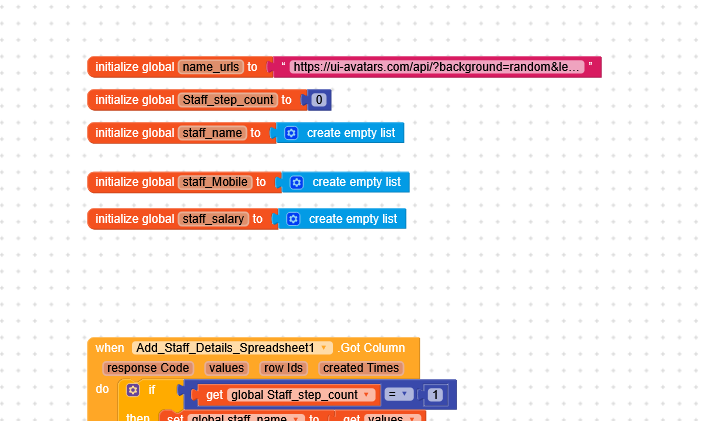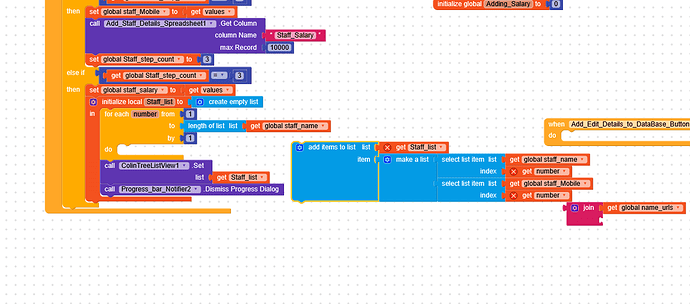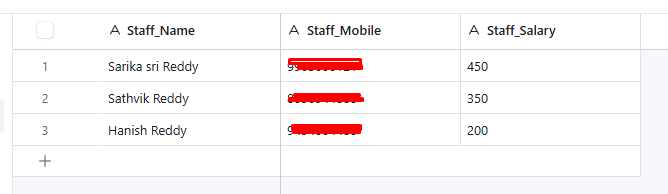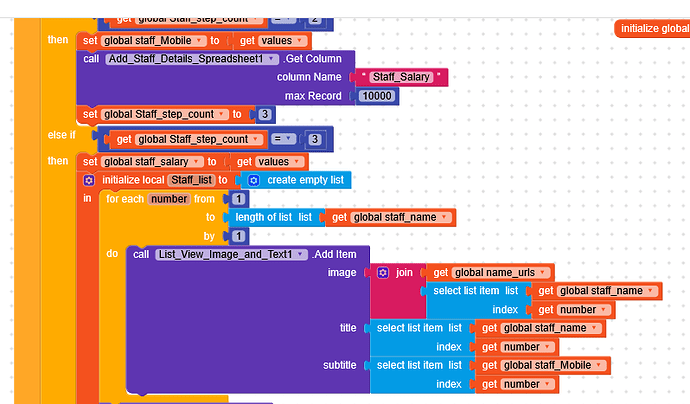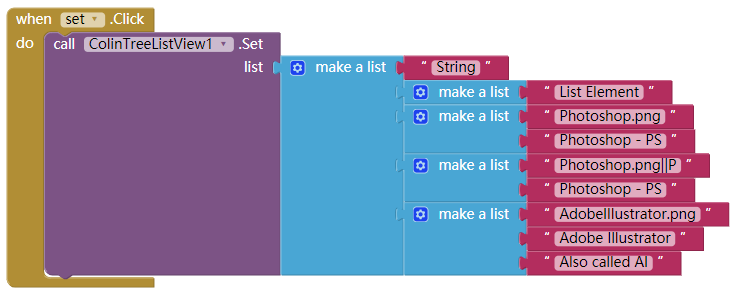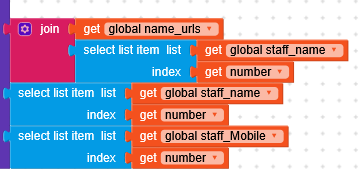Argument () to ‘apply-to-args’ has wrong type (gnu.mapping.Values) (expected: procedure) at gnu.kawa.functions.ApplyToArgs.applyN(ApplyToArgs.java:170) at gnu.mapping.ProcedureN.apply1(ProcedureN.java:31) at io.makeroid.companion.Screen1.processException(Screen1.yail:10101) at io.makeroid.companion.Screen1.dispatchEvent(Screen1.yail:10157) at com.google.appinventor.components.runtime.EventDispatcher.delegateDispatchEvent(EventDispatcher.java:242) at com.google.appinventor.components.runtime.EventDispatcher.dispatchEvent(EventDispatcher.java:198) at com.google.appinventor.components.runtime.MakeroidAirtable.GotColumn(MakeroidAirtable.java:820) at com.google.appinventor.components.runtime.MakeroidAirtable$7.run(MakeroidAirtable.java:353) at android.os.Handler.handleCallback(Handler.java:959) at android.os.Handler.dispatchMessage(Handler.java:100) at android.os.Looper.loopOnce(Looper.java:257) at android.os.Looper.loop(Looper.java:342) at android.app.ActivityThread.main(ActivityThread.java:9638) at java.lang.reflect.Method.invoke(Native Method) at com.android.internal.os.RuntimeInit$MethodAndArgsCaller.run(RuntimeInit.java:619) at com.android.internal.os.ZygoteInit.main(ZygoteInit.java:929)
Hie, welcome to Kodular community
This error is on bug tracker, they will fix it.
As a workaround, can I see your blocks, from screen intiallize
Just to be safe, set Staff_step_count before calling GetColumn.
Then make sure all the variables have the same length, maybe one column contains an extra value, and then you try to select an index that doesn’t exist.
Temporarily disable .GetColumn("Staff_Name")
at least we can see if the problem is with GetColumn or during initialization.
it is with get column only, i have disabled and checked then it works but when it is enabled it shows error, and also deleted all blocks with spreadsheet and created with new spreadsheet then also same problem
So here too, remove the blocks starting from the bottom to pinpoint exactly where the error is. Start by removing the part where Staff_step_count = 3.
So there are two possibilities,
- the global
staff_nameis longer than one of the other variables, and you end up selecting an index that doesn’t exist - your lists aren’t properly formatted, or they aren’t lists.
I think I’ve figured it out, to set the ColinTreeListView list, you need to pass it a complete list of properly formatted elements.
Each element can be:
- a string
- a list with a single string
- a list with two elements picture and title
- a list with three elements picture, title, and subtitle
Try running the loop with add item to list, passing a list that contains only these 3 elements.
thanks bro this is extension problem,i removed extension and reinstalled ,now it is getting data without error
Anyway, if you want some advice, you could learn to use a recycler list so you can use a custom schema template and display all the data you want with a personalized design.
![]()
![]()
![]()
![]()
![]()
Well done ![]()