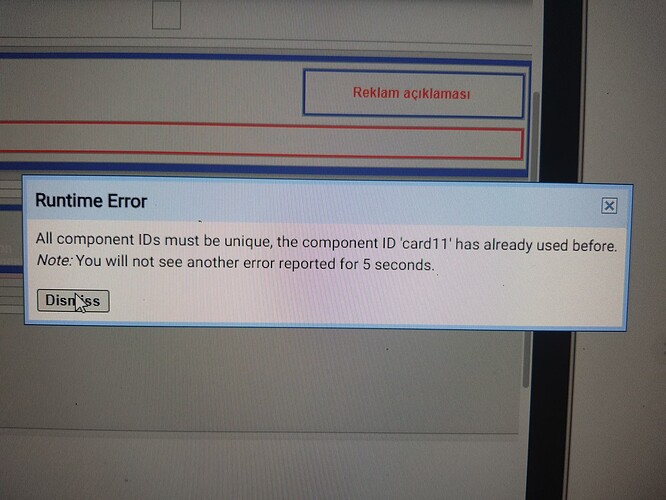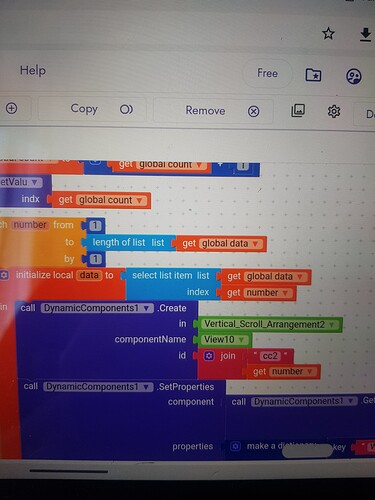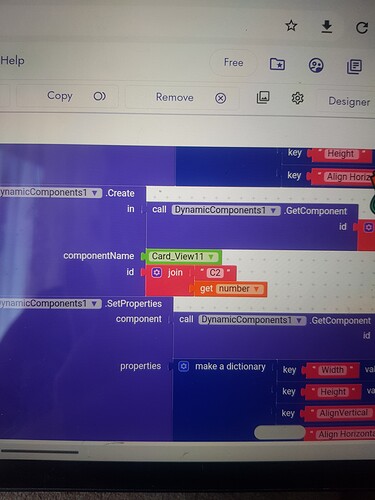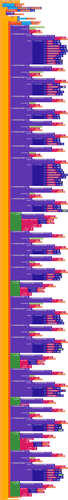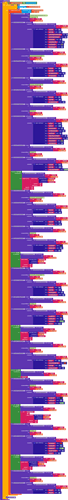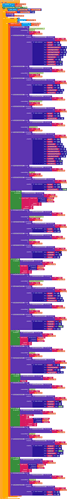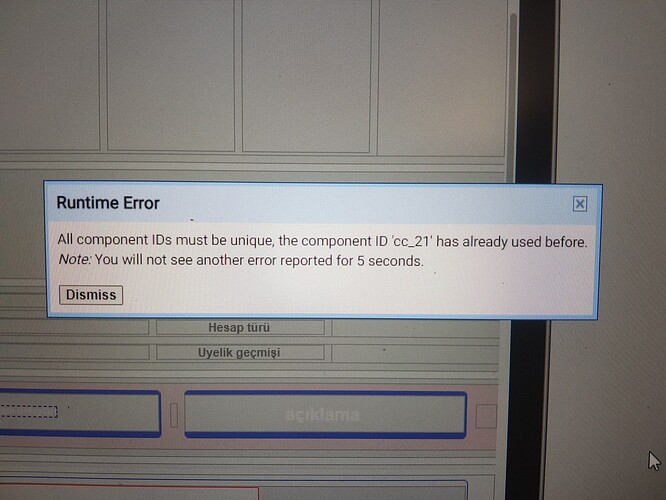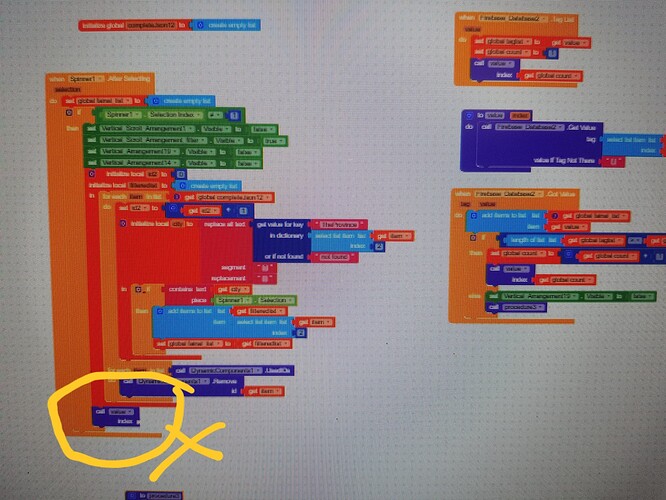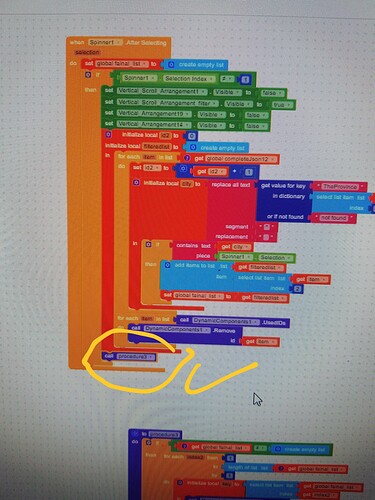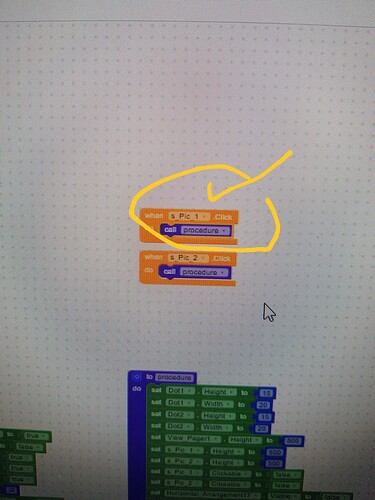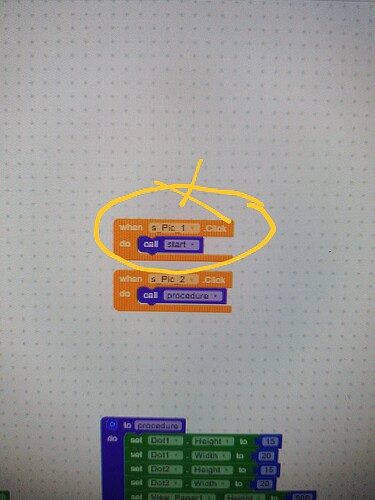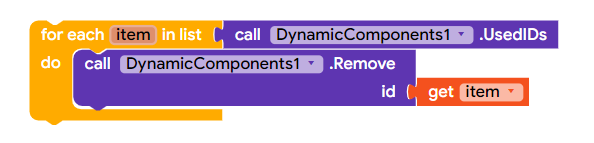Hi Saad,
You can’t create two dynamic components with the same name.
Make sure to change it every time you call the function that generates these “cards”.
Have a nice day
I changed everything, all the IDs, one by one, but the problem appears from time to time. I don’t know what the reason is. Is the extension I’m using the reason?
share your complete procedure so that we can guess the problematic area. it says clearly the dynamic component id starting with the text card creating again it semss, if you are creating card view again inside anywhere then do not use card1, instead use card_ {id} for first card use c, second card use cc or try with first card as 1_c and 2_c for second cardview
Among the three event block, test with one after another so that we can get exact spot where you get error
among the three image you have sane firebase database3 , how is this possible? and you are getting error when the last event triggers which means there is a logical issue in your code
I have another problem, why do these blocks change without any intervention from me, i.e. I change them in the correct direction and then close the project. When I run the project again, I find that they have changed as they were before??? They are on the same screen
if you use copy paste procedure then change the name in it, then it will behave the same like that. me too experienced this
Yes, that’s correct. I copied and moved. Is the solution to create a new block similar to it?
drag a fresh procedure and modify in it, rename it then delete the existing procedure in the event block then add this new procedure with new name.
How do I solve the first problem?
we doesnot know the logic of your app, i can your are calling dynamic componet in multiple places, so you should desice where should it to trigger, else you should try this.
Are you creating dynamic components on both occasion? same or different? if same or different try to clearing the previously created components that may solve your problem.
add this block just above the creating procedure
This topic was automatically closed 30 days after the last reply. New replies are no longer allowed.