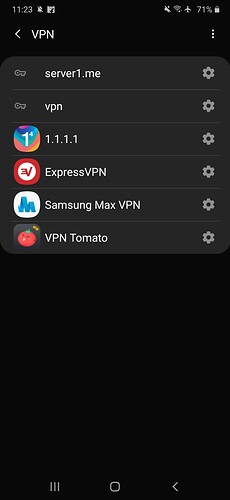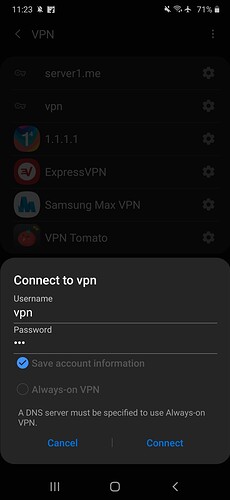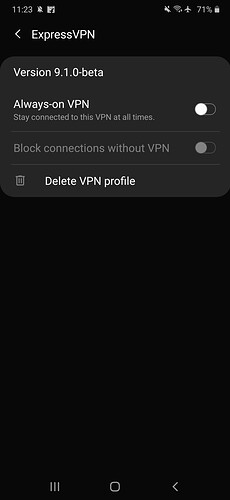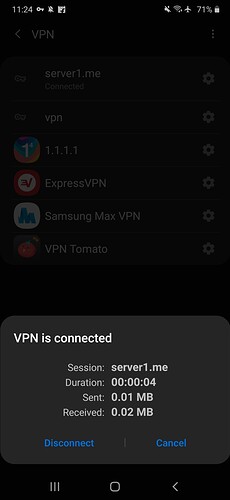First thing we don’t need to run our app in background
First see this screenshot ![]()
![]()
So in above screenshot every VPN create a VPN profile that contains information about server like in this screenshot ![]()
![]()
But this profile create automatically through app without doing manually to create a profile
When app create a VPN profile this look like this ![]()
![]()
For testing free VPN profile is here vpngate.net
We can fetch the VPN profile from vpngate to our app using curl URL we will get JSON of available server with hostname and password
In android Vpn setting we see button like connect to particular app VPN profile
In our app when user click on connect button the app will connect the profile with out redirect to android Vpn setting
So kodular app doesn’t run in background and VPN app doesn’t run in background Thier call a request to Android VPN settings to connect a user to vpn after VPN is connected we see message like this ![]()
So android Vpn setting run that profile which provided by VPN app if app close it doesn’t matter untill we will disconnect from there like this ![]()
![]()
So we I need an extension to create VPN profile and connect through our app
As I know there are many extension Developer in our community and we always break limit to create history
Runing app in background this impossible until @Atom_Developer make extension and there are many extension Developers who make great extensions which helps a lot
So I appreciate to all extension Developer just give a look on VPN extension
Thank you ![]()
Edit: extension should be free so everyone can use it