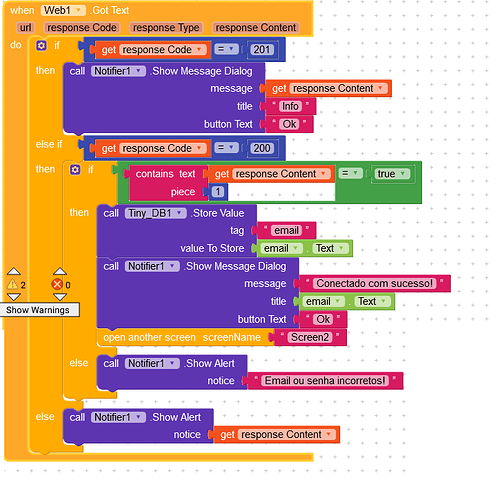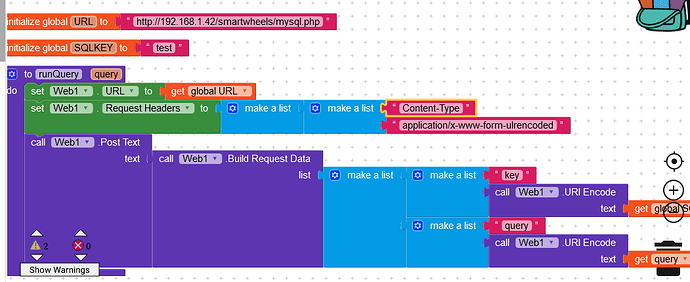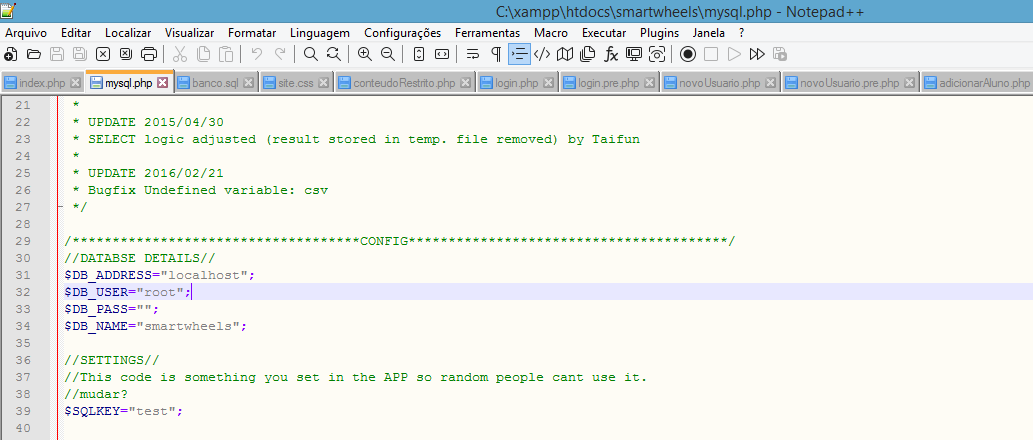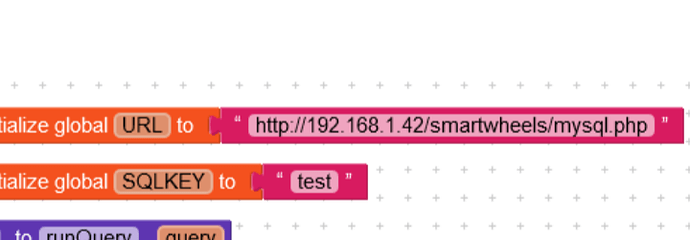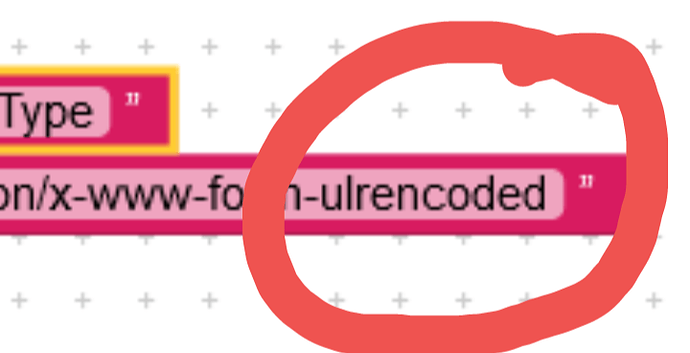Hi guys, how are you doing? I need help, please. I just read i few discussion about “Bad Request” but its still no working, i may have miss something in my code.
I can’t connect my APP with my database (localhost - xampp) and PHP.
It gives the massage “Bad request.”
Thanks in advance.
You can search in community regarding bad request in php, you will find plenty of suggestions
Can you share with us what have you did to overcome from the error ? There by you can help others if any1 face the same in future.
I’m sorry, have programm my blocks wrong, and in reality, it dont work. I dont have any idea, what im doing wrong. It seems, like everything is right… ![]()
Show in your blocks and your PHP script
i send the connection more blocks and the PHP script, but its not yet approved.
In the run query Use the req. Header first then use the web url
Hi man, i try it, but it dont work. I’m thinking, i trie to connect with wi-fi, if i change it for, USB-connection, should it work?
Or, if i install the .apk, and try… Because with de Kodular App from Google Play… it dont work,
Can it be that my trouble?
Did You test your localhost url ?
Yes brow, that’s the url.
from the documentation at App Inventor Tutorials and Examples: MySQL | Pura Vida Apps
Set the SQLKEY in your app and in the PHP code, they must match for this code to work
Note: Don’t use special characters, see also here.
Taifun
Yes man, but this is not my password, you are making a mistake with answer the guys give above. My DB pass is: test.
i mean SQLKEY is: test.
Your request header is incorrect… it is called urlencoded…
Taifun
Yes man, ty for you support. Now it works, so i’m going to my next challenge in the connection.