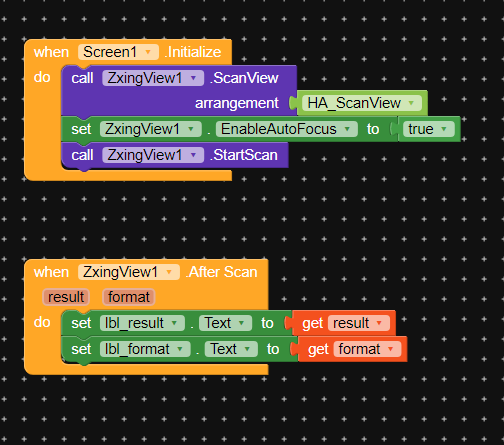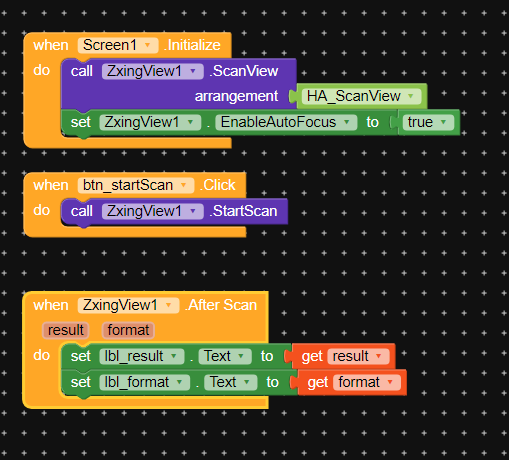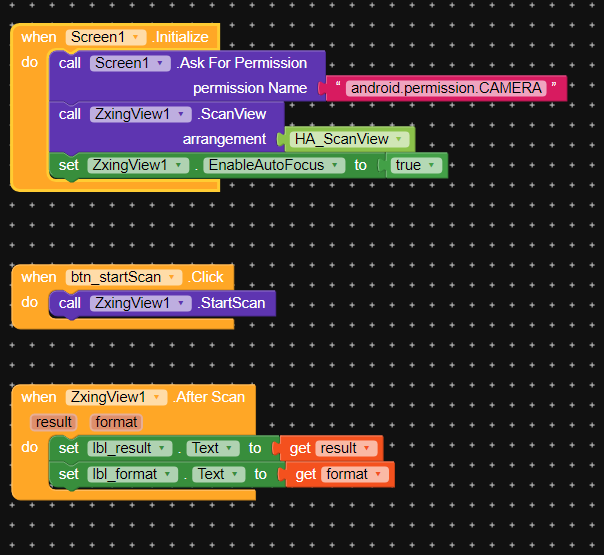Hello
Is it possible to resize barcode scanner window or input it inside layout and keep buttons always visible?
no, with native component it isn’t possible but u may probably do it with any extension
Yes there is way but as @Deepanshu_Arya said.Not with the native one.But htere is an extension that you can put in an arrangement which can be resized easily.
This:
Yes, see the provided link by @Mohamed_Tamer
which buttons?
please elaborate.
Any button available used to scan
i try the extension with kodular companion but the app closed immediately after scan
we have to ask for dangerous permissions like Camera permission on runtime for Android 6.0+ see this link:
runtime permissions
in the next version the extension will ask for permission without having to use Kodular permission blocks.
in a few days version 2 of this extension will be alive and with alot of features, stay tuned!
Thanks
but Kodular barcode scanner don’t ask for permission
is better if you make ask for permission for one time at the first use than it load automatically
you already gave Camera permission for Kodular Companion so it won’t ask you again.
my extension is not working in Companion now so this is irrelevant.
on every install of your compiled apk it will ask for permission for one time.
in your final app build it will ask only once for camera permission.
the ask for permission block will be ignored after granting the permission.
Thanks
actually the regular barcode scanner is very fast, can you test and compare them to make your extension better?
I haven’t compared the speed but both Kodular Barcode Scanner and ZxingView extension use the same barcode recognition library “Zxing”, I did optimize and tweaked some parameters to make it fast and I think it is really fast, there was an issue with Autofocus mode I did fix, I guess you have to wait for the next update as there will be a method to select which barcode formats to be scanned and that can increase the speed more, but we are talking here in milliseconds speed improvment.
Happy Koding!
I will record a video to show you the speed
Do you know about this?
Yes, why?!
Looks better , did you try with it?
@seghier it is way better, in the far future I will make an extension based on ml-kit, for now zxing is ok and do the job, wait for ZxingView version 2, it may help you better than version 1.
for any feedback or issue please PM me.
Thank you , i wait for it
This topic was automatically closed 30 days after the last reply. New replies are no longer allowed.