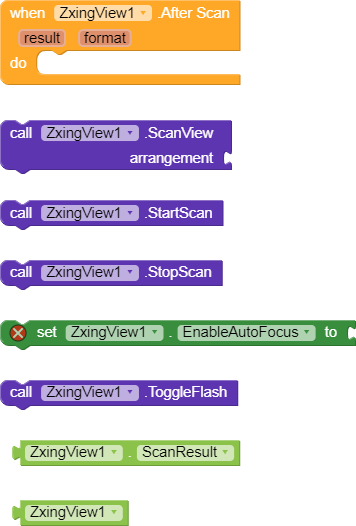I would like to thank @Ken for his valuable feedback and testing, Thank you @Ken
Hi Koders ![]()
I present to you my first extension ZxingView to read bar-codes using mobile phone Back Camera or (Front Camera on the next update).
- You can use Horizontal Arrangement or Vertical Arrangement to display the Scanner view.
- Flash Toggle Supported.
- AutoFocus Supported.
- Prevent Duplicate Scans support.
- Portrait and Landscape Mode support.
- Scan 1D barcodes in Portrait Orientation. thanks @Ken
Supported Formats:
-
1D Formats: (CODABAR, CODE_39, CODE_93, CODE_128, EAN_8, EAN_13, ITF, RSS_14, RSS_EXPANDED, UPC_A, UPC_E, UPC_EAN_EXTENSION).
-
2D Formats: (QR_CODE, PDF_417, DATA_MATRIX, MAXICODE, AZTEC).
Here is all the blocks:
Blocks Description:
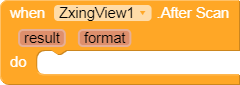
This is the after scan event, it fires on successful scan and returns:
- result: String of the scanned barcode scan result.
- format: String of the scanned barcode format/type.
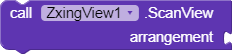
*Call this method to set up the scanner view:
- arrangement: Horizontal or Vertical Arrangement.
PS: set the arrangement background color to None.
![]()
Call this method to Start the scanner.
![]()
Call this method to Stop the scanner and release the camera for other apps.
![]()
This method to Enable Or Disable the camera Auto Focus if supported by the device.
- true: boolean , AutoFocus Enabled.
- false: boolean , AutoFocus Disabled
![]()
Call this method to Toggle Flash ON/OFF.
![]()
This variable returns String value for last scan result .
DOWNLOAD
Test Apk:
Testzxingview.apk (5.3 MB)
- aia: zxingview.aia (819.5 KB)
- aix:ZxingView.aix (820.9 KB)
Thank you all and Special Thanks to ![]()
![]()
for any issue please PM me.
PS: this extension doesn’t work in Kodular -Companion - for now-.
- this version is working only with Kodular, next version it will work in AI2 with many new features and major bugs fixed.
ZxingView Version 2 is Now ScanView!