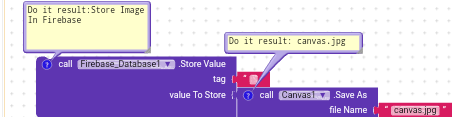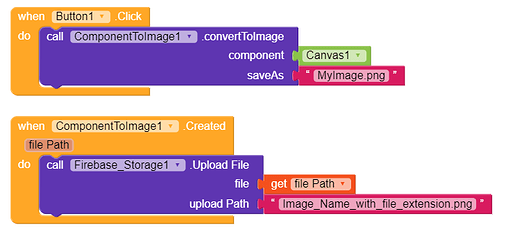Omni_Dev
January 27, 2021, 1:28am
1
Hi , someone who can guide me to save an edited canvas to firebase storage?
Do u know to save it normally in device storage,
Omni_Dev
January 27, 2021, 1:50am
3
im newbie on kodular, but i know how to save on device storage , and how to upload to firebase storage , im trying to upload the edited canvas directly on firebase storage..it can be done ? or first i have to save on device storage ? thanks
There is a block for canvas to save at a specific path use it the pathe should be like /storage/emulated/0/heymyapp/img1.png
And to store it in firebase use this path
1 Like
Chirubot
January 27, 2021, 12:21pm
6
@Raja_HarshVardhanSolanki
To Save Image
@Angelo_Angius
[image]
First one is the label and the second one is the converted image…
And then upload to Storage
Blocks
This may also help you
Hi Koders,
I observed that many of you have been encountering issues on Firebase Storage so I decided to make a guide for beginners and it may solve some of the issues .
So Lets Get Started
Firebase is a service by Google dedicated for back-end services.
One of their services of Firebase is Firebase Storage .
Firebase Storage helps in Storing Files etc.
Firebase Storage is located in Components ~ Google ~ Firebase Storage in Kodular
With Firebase Storage Component you can add …
1 Like
Omni_Dev
January 27, 2021, 12:43pm
7
Thanks a lot for your Answers ¡!¡ really appreciate it