If the number in the red box is over 3 as you can see in the picture, how can I change the color of the background?
I pull data from site
If the number in the red box is over 3 as you can see in the picture, how can I change the color of the background?
I pull data from site
You used dynamic or collintree tree or listview with images? Screenshot alone wont gives us complete info.
If you are using dynamic component, then it is very easy. While adding text to the componet just use if else block
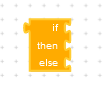
When the number exceeds 3 on the site I shoot, the color turns yellow, I want to do this in the application. When the number exceeds 3, the background color is yellow.
What is this??? Why dont you use very simple one?? Ok, let me suggest you wait..
Among these three which one is belongs to button?
what is the yellow block, got elements? any extension or kodular inbuild blocks?
I can get the color code from the site, but I cannot apply it to the card.
No you are wrong.. You are confusing me, that red one is button or card view?
I made them with a card
show that one..
Please better you can use dynamic card, it will destroys most of your blocks and your app size too will reduce..
This topic was automatically closed 30 days after the last reply. New replies are no longer allowed.