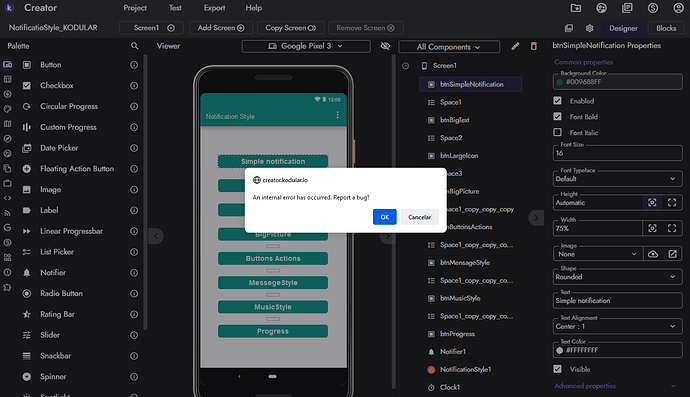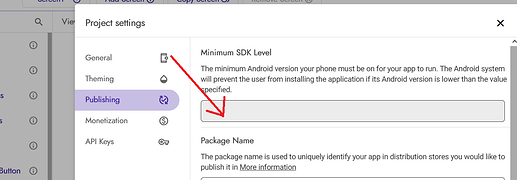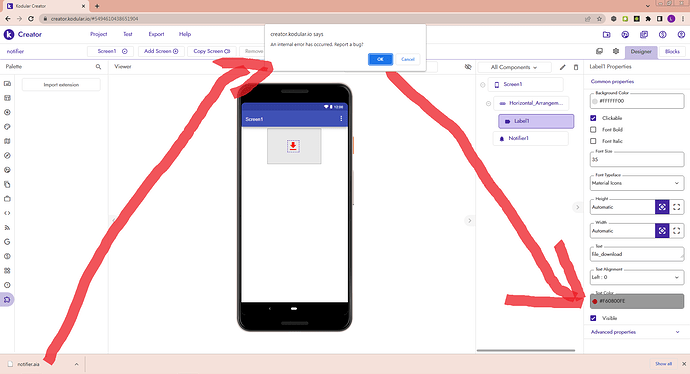I cannot change the component background color of any imported AIA after Fenix 1.5.4 update. Existing projects before the update I can change the color normally.
Yes, I did that but it didn’t work. I changed the minimum SDK and the error happens even if Companion is not being used.
Did you use example aia from [DISCONTINUED] 💌 Notification Style: extension with various types of notification. 💌 ?
Yes, I used it but it happens with any aia project I import after the 1.5.4 update. Even with my own imported projects.
Try this one
NotificatioStyle_KODULAR_1.aia (57.0 KB)
Yes, this one works fine. What should I do with the other AIA that don’t work, could you help me?
I have many projects that need to be replicated. For this reason I export and import frequently. I believe you could not help me with all of them. If there was any method in which I could work it out myself until the bug is fixed by the team I would.
What I did was to open archive / aia with 7zip and changed SDK from 19 to 21 and deleted projectColors. Saved projects settings, updated archive and uploaded to creator
In my case, I deleted the projectColors only. Because SDK 21 was already configured in the project. It works flawlessly now with new imported aia. Thank you very much!
the same case can you help me?
Post here or pm me your aia
Thanks a ton ! ![]()
Hello koders all my aia are not working when I try to change colors after importing the AIA
is there something wrong with my account? I have followed all this but nothing solved
I think I have tried this method but yet not working for me
Pm me an aia if you wish
ok, just now
please how did you create the file back as aia after correcting it. please specify
Open the AIA with 7zip (do not extract) , you will see all the folders , click on the file and choose edit, it will open in notepad, just delete the line from project colours but do not del name and use ctrl+s , that’s all. Now upload the same AIA into creator
I’m very much obliged to you. How long will this color issue last?