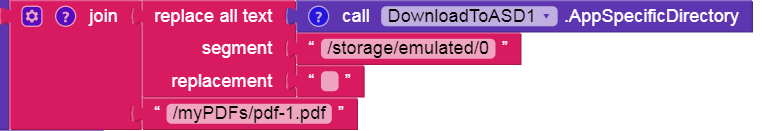Here is an extension to download any file (jpg, png, txt, apk, zip, mp3, …) to the ASD (app-specific directory) without WRITE_EXTERNAL_STORAGE permission.
Version 1 (Dec 13, 2020):
de.bodymindpowerDownloadToASD.aix (removed)
Version 2 (July 16, 2021):
DownloadToASD.aix (7.5 KB)
Version 3 (Aug 24, 2021):
Here is a special version of the extension, that does not show a notification while / after downloading.
DownloadToASD_notifHidden2.aix (7.6 KB)
Note: Use this version of the extension only if you don’t want a notification while / after downloading.
At the latest when Kodular targets API 30 (Android 11, Aug 2021), the ASD will be of outstanding importance. With this extension you can download files into this directory or subdirectories in it. With API 30 (→ targetSdkVersion=30), Google no longer allows (unrestricted) access to external storage - outside the ASD (→ Scoped Storage). See also here: Some basics on Android storage system
Kodular now uses the AndroidX libs (like AI2 is already did).
So it will soon be necessary to adjust to this and make appropriate changes and adjustments in the projects in good time.
Blocks v3

Version 4 (April 11, 2022), EDIT: bug fix - April 19, 2022:
de.bodymindpower.downloadToAsd.aix (16.6 KB)
Added: (1) Progess event (feature), (2) .Exists (3) .Delete
A progress feature has been added. The progress can now be displayed in bytes / MB and as a percentage during the download. Thanks to @KUMARASWAMY_B.G for helping!
(Created using Rush - thank you again for this great tool @Shreyash)
Note: The DownloadProgress event doesn’t seem to complete, but it does (it just doesn’t show up in time). Therefore, you should also use the DownloadCompleted event so that 100% is displayed at the end. → See my example blocks below.