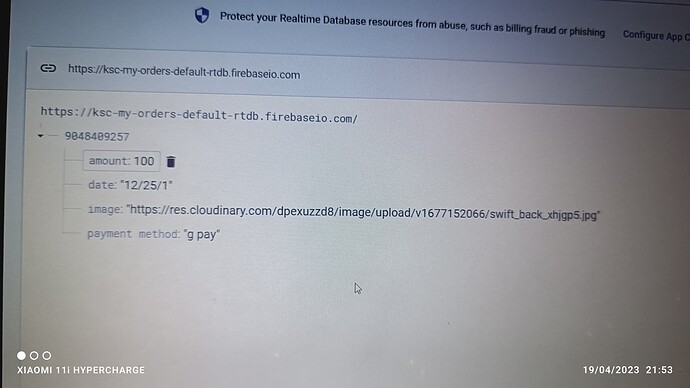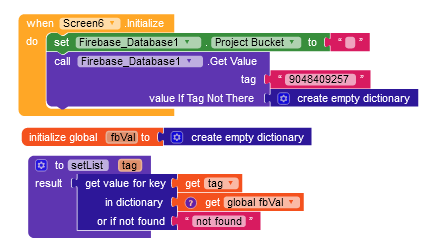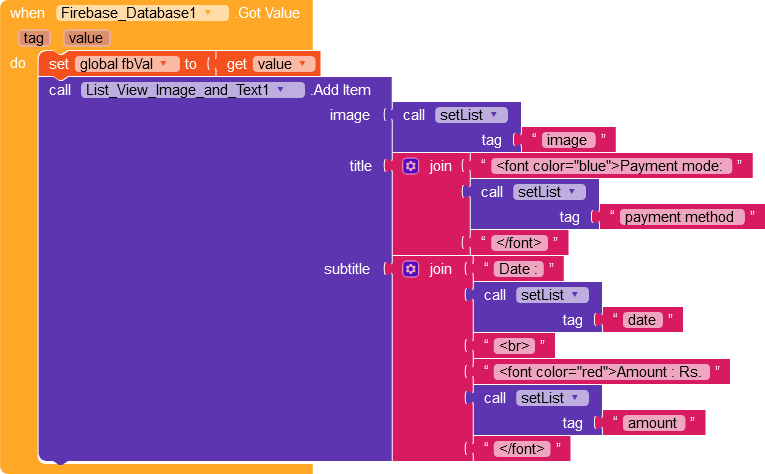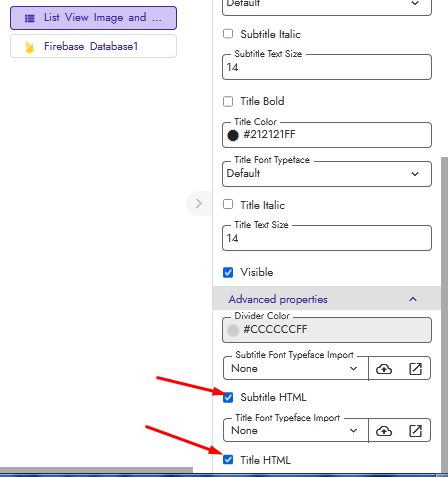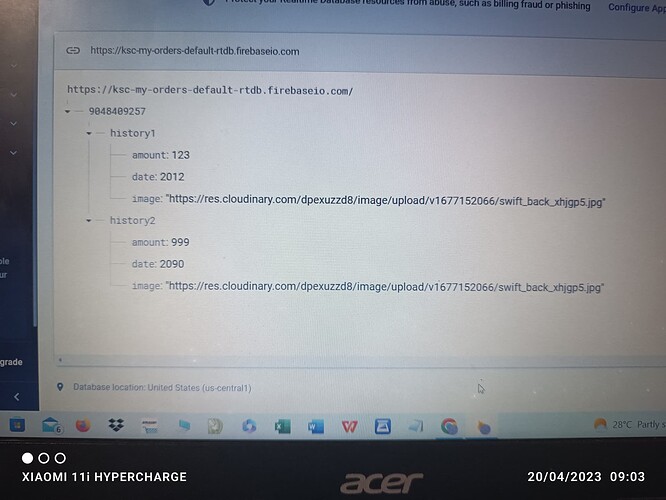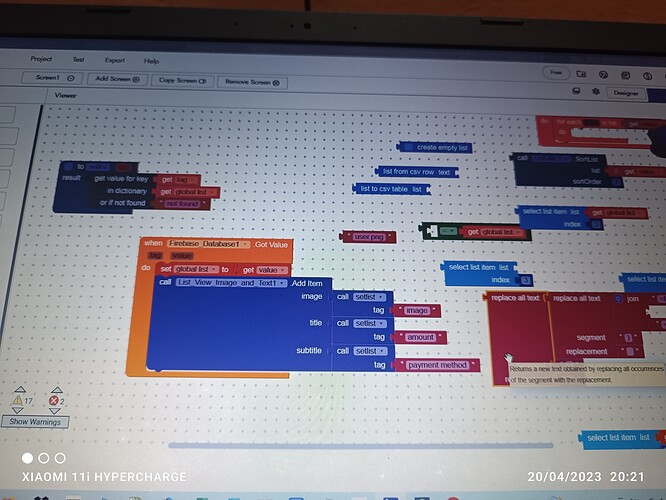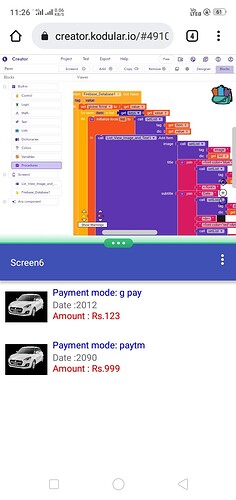Anyone please send me the block arrangement
Show list image and text component anyone please help me
Call firebase tag (mobile number)
if, not found (empty string)
When firebase get value
Use dictionary block , get key value and set title , image sub title.
(Dictionary place use get value )
You can use only tag Example bucket name is total transaction and use tag name exmple TransactionId-[randomtext], than value is “amount”,“payment+method”,“date”,“user”
Than store Tyni db and tag transactionidid and value
Is transactionid-123,… than get value
MY ENGLISH IS NOT GOOD
Please send block arrangement dear please give me dear please it is our final step dear please
Please send block arrangement dear![]()
![]()
![]()
![]()
Ok dear tanks i will test and tell dear ![]()
![]()
![]()
![]()
![]()
Why Don’t you ask this earlier friend, you are making our valueabl time into waste..
Use for each item in the list
Use local variable, get key value of get item
From this result you continue to use the same block as suggested above
Please dear please please send demo block dear sorry dear please ![]()
![]()
![]()
![]()
![]()
![]()
It’s time for you to do some work yourself, read what was suggested, try and test something, show us what you have done so far, etc.
Just asking for ready made blocks it’s not the way to learn..
I tried but i can’t set please help please please
Already i did.
I advised you what to use
You have not tried anything new as said above
as a start at least you should provide readable screenshots and not images taken by the camera
It would really help if you provided a screenshot of your relevant blocks, so we can see what you are trying to do, and where the problem may be.
To get an image of your blocks, right click in the Blocks Editor and select “Download Blocks as Image”. You might want to use an image editor to crop etc. if required. Then post it here in the community.
Taifun
When firebase got value
1.set global variable to get val
2.for each items in the list (get keys -get value)
3.init local variab to get value for the key(get item) dic (get value)
4. List view add item image (get value for the ley (image) dic (get local variable)
Title (get value for the key(amount) dic (get local variable)