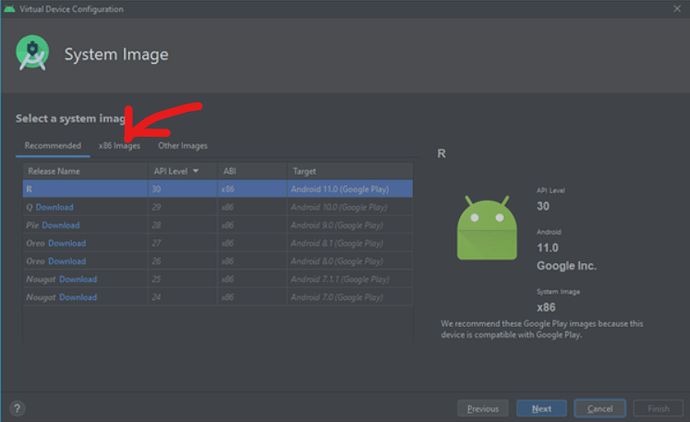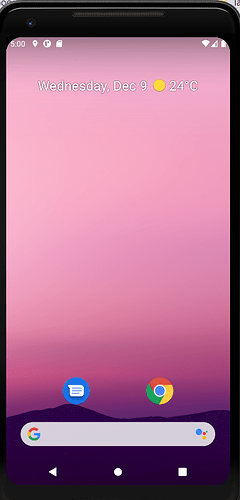@Kshitij
I think your device is KitKat (4.4.2)
So, you can’t download the app to your device…
If have any update, update it and try 
Or try the app in a new device…
Companion app Link :- https://play.google.com/store/apps/details?id=io.makeroid.companion
You can open download page from Google Play , but,you can’t install it 
2 Likes
Kshitij
(Kshitij Vats)
22
I am already on the latest version…
1 Like
luv.ak.tech
(Aarush Kumar)
23
this is a good idea but you can also do it with bluestacks
1 Like
Thank you @luv.ak.tech.
Yes @Ekansh_Pandit mentioned that in post #12
2 Likes
luv.ak.tech
(Aarush Kumar)
25
sorry i did not saw that it is already mentioned
1 Like
DevYB
(Ayoub Mounchid)
27
Try to download it from Apk Pure: Weiterleitungshinweis
2 Likes
Kshitij
(Kshitij Vats)
29
Thanks to all I got the app installed…
Set system image to Android 11
1 Like
I think we can have a common guide on how to use which emulator 
Till now we have
- Android Studio
- Bluestacks
- FDPlayer
- Memu Play
1 Like
luv.ak.tech
(Aarush Kumar)
33
we can also use mit app inventor’s emulator i guess
1 Like
Guys, if any of you aren’t able to find Kodular companion in Play store in the emulators, try using a x86x64 system image (with Play store in it.)
For example, here is my setup:
2 Likes
phew downloaded the android studio lets do next steps
1 Like
uhh
very slow and really confusion
phew did something but stuck
here,I downloaded it and no play store is it wrecked or I am wrecked who could not do it
1 Like
I had mentioned this before
1 Like
Kshitij
(Kshitij Vats)
38
The OP has provided all the details please refer to them correctly.
1 Like
![]()
![]()