When from another screen, I call to open the imported screen, it says error 902.
what to do from it untill resolving the problem?
the package name also isn’t correct..
photo
my correct packge name is:
com.TheKingDeveloper25.diaryfinal
When from another screen, I call to open the imported screen, it says error 902.
what to do from it untill resolving the problem?
the package name also isn’t correct..
photo
my correct packge name is:
com.TheKingDeveloper25.diaryfinal
are you sure your screen name is correct?
do you have any blocks to show
Show your blocks
This is just your package name and nothing else
![]()
File structure in your apk is still this ![]()
/Boban
maybe this will help
https://community.appybuilder.com/t/error-902-screen-not-found-com-appybuilder-screen3/548
@Boban you are everywhere (:
I cant use custom package name at all?
Now I see why
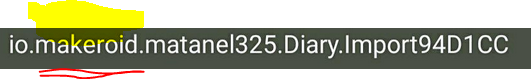
/Boban
You have to manually change in your aia
/Boban
I think imported screen made with earlier versions of Kodular or something, so your app can’t know the imported screen.
Can you try with empty new screen?
and what can I change manually in the aia?
emty new screen always works
Then as I said, the imported screen may have problems, you can move your blocks from imported screen to a new screen:
You can edit but I don’t know if it causes any problems when importing it.
lets try it
However, components will not be copied
Can’t bear to explain, PM me your aia so I can fix it for you or search in community
/Boban
Oh yes, I forgot it ![]()
![]()
In companion it works
now i check in install
ok in install it doesnt works
i will remove the pacage name
Is there any other way besides copying the code?
It will be solved by changing imported screen name..