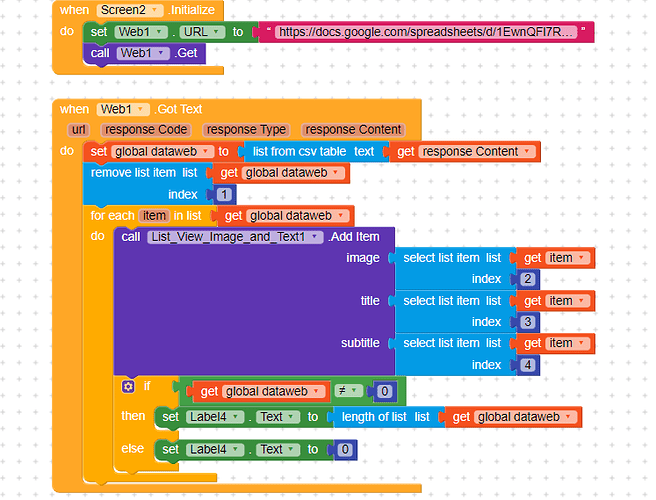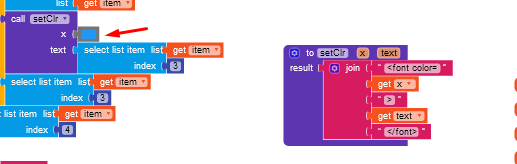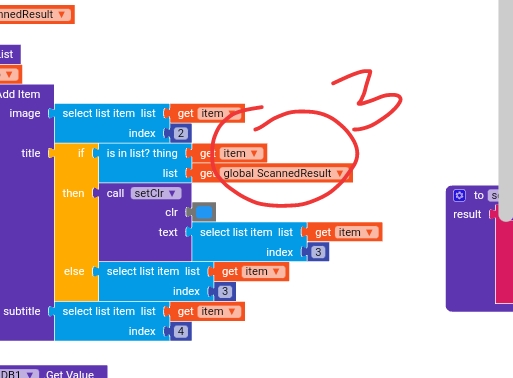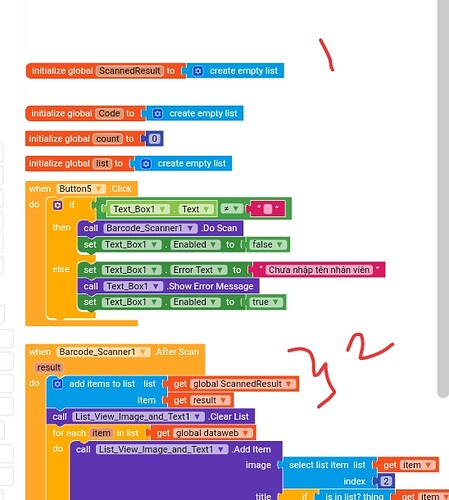The previous part I solved successfully. Now I have this problem, I load data from googlesheet into listview image, how when QR scan 1 element, it will change color immediately at that element in listview image. I have a Key ID. Help me…Thankssssssssss.
Enable HTML content for either Title , subtitle or both…
While setting details in this list view if the element equal with either Title or subtitle set color using html code like
Font color =red
Can I send you the AIA file to help you with the code? thanksssssss
Ok send me
[NDSCT05 (7).aia
at screen 2, when scanning a QR of something, it will change color right at that item. thankssssssss
Scanned item to be color changed or what ?? Sorry i didn’t get you.. now in scanner what should I use
in the listview image is the test ds, if the scanner is in that list, it will change the correct color to the scanned element.
i hope you will scan the col C item right?
i mean the QR result will contain whether Col C data in the result or not
that’s right
you can use any color here
Here i have scanned the first item
and got proper result like this
Second item
You mean like this??
If so test this
NDSCT05(2).aia (566.8 KB)
thank you, you are a genius
why can’t it save temporarily, the first scan results Ok, the second scan loses the first result…why..
Earlier you have not asked this..
Well it is not a big one just create one global variable with empty list
Once scan done add the result in to this variable
Now this become as list and the get item will become as thing. So while recreating the list view use the se block but interchange the variables in Is in the list
Why is it complicated?..hic hic
Not a complicated.. this is your idea , but earlier i had the clue and designed . I guess one time scan. Else I would have suggested you earlier. Using random colors on every search every item search
I have run out of plans, the idea is too difficult to complete. Help me, please
I don’t understand..
Just create those blocks
-
Create new global variable
-
Add those blocks in after scan as well as in list view
-
Remaining thing app will take care
ok, Let me apply, ming will be fine