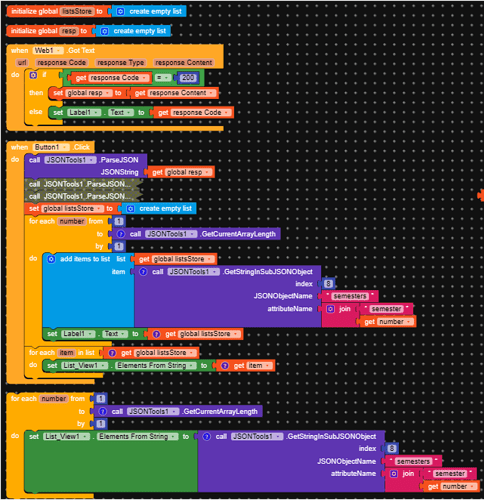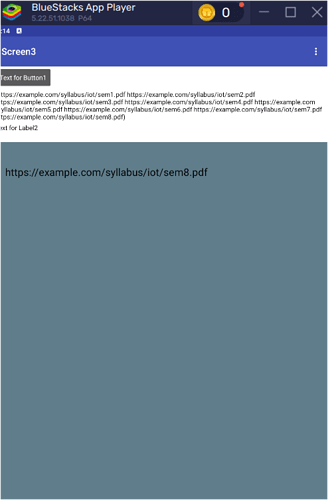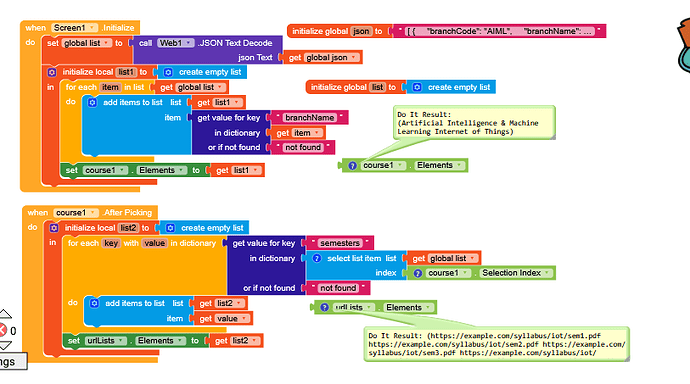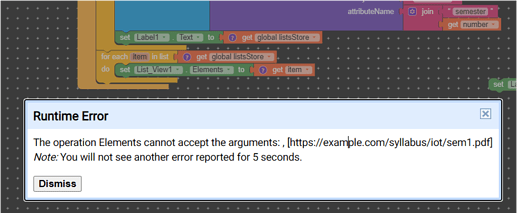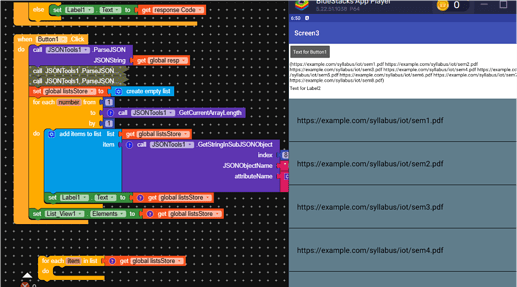below is my json, i want to show pdfurls as a list. but only one value show
[
{
"branchCode": "AIML",
"branchName": "Artificial Intelligence & Machine Learning",
"semesters": {
"semester1": "https://example.com/syllabus/aiml/sem1.pdf",
"semester2": "https://example.com/syllabus/aiml/sem2.pdf",
"semester3": "https://example.com/syllabus/aiml/sem3.pdf",
"semester4": "https://example.com/syllabus/aiml/sem4.pdf",
"semester5": "https://example.com/syllabus/aiml/sem5.pdf",
"semester6": "https://example.com/syllabus/aiml/sem6.pdf",
"semester7": "https://example.com/syllabus/aiml/sem7.pdf",
"semester8": "https://example.com/syllabus/aiml/sem8.pdf"
}
},
{
"branchCode": "IOT",
"branchName": "Internet of Things",
"semesters": {
"semester1": "https://example.com/syllabus/iot/sem1.pdf",
"semester2": "https://example.com/syllabus/iot/sem2.pdf",
"semester3": "https://example.com/syllabus/iot/sem3.pdf",
"semester4": "https://example.com/syllabus/iot/sem4.pdf",
"semester5": "https://example.com/syllabus/iot/sem5.pdf",
"semester6": "https://example.com/syllabus/iot/sem6.pdf",
"semester7": "https://example.com/syllabus/iot/sem7.pdf",
"semester8": "https://example.com/syllabus/iot/sem8.pdf"
}
}
]
Blocks:
Response:
Taifun
April 25, 2025, 12:29pm
2
What is inside listsStore? The pdfs you are looking for?
Taifun
1 Like
No need of any extension. If you want all the url as a loistview you should prefer from which you subject you wnt to get url. so here i hav added two listviews. One for subject. If user selects any subject, then the url regarding that subjects will show in the second listview
1 Like
when i set, its gives error
Good, but no extension is required. Using default web component will do this work
1 Like
jii, how to setup for backButton, when user back
pdf showing screen off,
semesters list off,
branches off,
then screenClose or applicationClose
one by one
for pdf view ([Free] PDF Viewer Extension - An In App PDF Renderer and Viewer - Extensions - MIT App Inventor Community )
[
{
"branchCode": "AIML",
"branchName": "Artificial Intelligence & Machine Learning",
"semesterUrls": [
"https://example.com/syllabus/aiml/sem1.pdf",
"https://example.com/syllabus/aiml/sem2.pdf",
"https://example.com/syllabus/aiml/sem3.pdf",
"https://example.com/syllabus/aiml/sem4.pdf",
"https://example.com/syllabus/aiml/sem5.pdf",
"https://example.com/syllabus/aiml/sem6.pdf",
"https://example.com/syllabus/aiml/sem7.pdf",
"https://example.com/syllabus/aiml/sem8.pdf"
]
},
{
"branchCode": "IOT",
"branchName": "Internet of Things",
"semesterUrls": [
"https://example.com/syllabus/iot/sem1.pdf",
"https://example.com/syllabus/iot/sem2.pdf",
"https://example.com/syllabus/iot/sem3.pdf",
"https://example.com/syllabus/iot/sem4.pdf",
"https://example.com/syllabus/iot/sem5.pdf",
"https://example.com/syllabus/iot/sem6.pdf",
"https://example.com/syllabus/iot/sem7.pdf",
"https://example.com/syllabus/iot/sem8.pdf"
]
}
]
@Still-learning @Taifun how to parse this semesterUrls by web components? this is array.
have you read the post no.3 ? i have used the web component to parse the data. here i have used your json in global variable in screen initi. But you should add the same setup in
when web got text,
set global list to Call web1 JSON Text Decode json text (get response Content)
and all others are same
Yes i setup as you said in port 3, and its works but i send new json response where semesterUrls try to extract. This is different from post 1 json response. Pls help
Then show us your real json to help you better
This is my new json response where semesterUrls have arrays, pls tell how to show as list as upper response
[
{
"branchCode": "AIML",
"branchName": "Artificial Intelligence & Machine Learning",
"semesterUrls": [
"https://example.com/syllabus/aiml/sem1.pdf",
"https://example.com/syllabus/aiml/sem2.pdf",
"https://example.com/syllabus/aiml/sem3.pdf",
"https://example.com/syllabus/aiml/sem4.pdf",
"https://example.com/syllabus/aiml/sem5.pdf",
"https://example.com/syllabus/aiml/sem6.pdf",
"https://example.com/syllabus/aiml/sem7.pdf",
"https://example.com/syllabus/aiml/sem8.pdf"
]
},
{
"branchCode": "IOT",
"branchName": "Internet of Things",
"semesterUrls": [
"https://example.com/syllabus/iot/sem1.pdf",
"https://example.com/syllabus/iot/sem2.pdf",
"https://example.com/syllabus/iot/sem3.pdf",
"https://example.com/syllabus/iot/sem4.pdf",
"https://example.com/syllabus/iot/sem5.pdf",
"https://example.com/syllabus/iot/sem6.pdf",
"https://example.com/syllabus/iot/sem7.pdf",
"https://example.com/syllabus/iot/sem8.pdf"
]
}
]