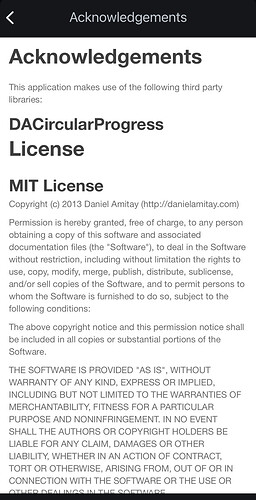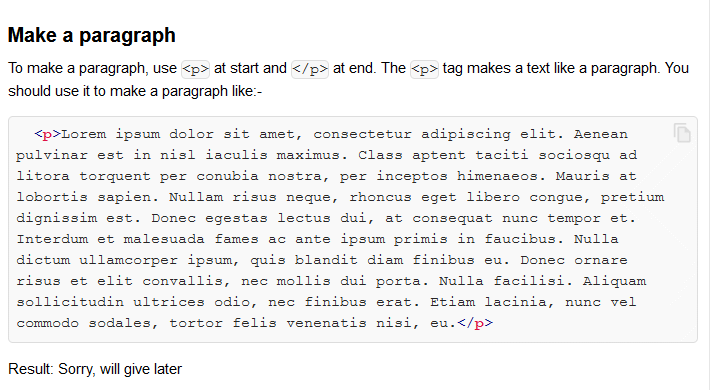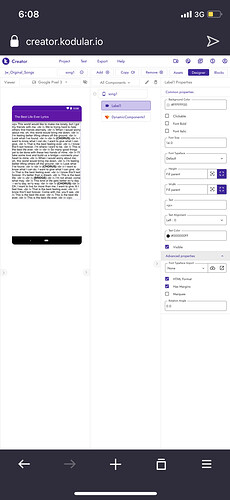Cheatex
May 10, 2021, 11:29am
1
If there’s an extension or another way to do this without using web view, I’ll highly appreciate.
If my question isn’t clear, here’s a sample of what I want.
I want to write up a lengthy text on the screen and the label feature won’t do the job.
Here’s another sample.
Is there anyway I can achieve this with an extension or something else? I have actually searched the forum but seems I don’t know what to search to get this.
Thanks for any help
Cheatex
May 10, 2021, 11:58am
2
If anyone has a link to a related topic please assist with it too.
Try enabling html format from label’s advanced property and use html to format your text
2 Likes
After enabling HTML, you can try to use <br> to create a new line.
1 Like
Cheatex
May 10, 2021, 12:41pm
7
This made sound crazy, but I can’t find this. The only alternative was webview.
Can you show me where to find the html? Or is it an extension?
From label’s advanced property …
1 Like
Already told you where to find it
1 Like
Noap.. this will work without doubt. If it not work you are commitng mistake somewhere. Enable html for that label.
Cheatex
May 10, 2021, 1:09pm
13
Thanks.
One more help, where do I input the text or html codes thereafter?
Did you go through Rogerio guide?
Cheatex
May 10, 2021, 1:31pm
16
Didn’t go through and yes, I want to type it manually
Cheatex
May 10, 2021, 5:09pm
19
Did I do anything wrong ?
Taifun
May 10, 2021, 5:11pm
20
test using the companion app…
You should not use br/ or /br and all. No closing tag for break , but paragraph should have to use as /p
![]()
![]()