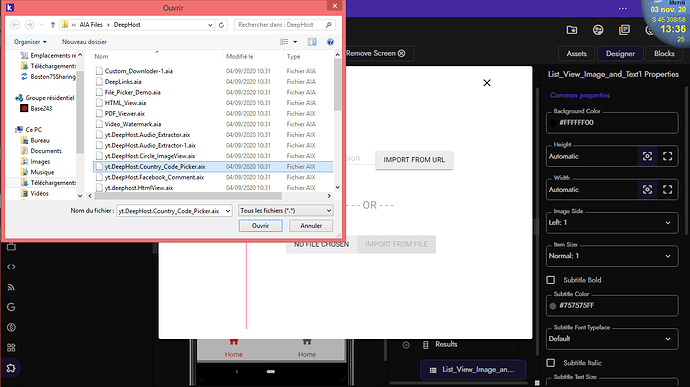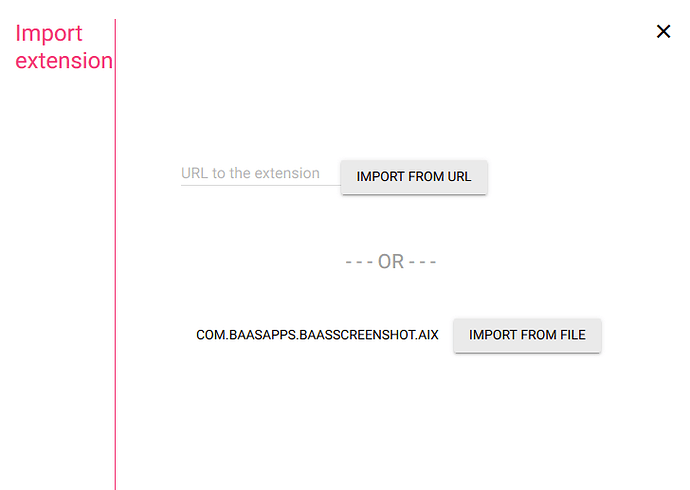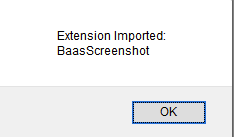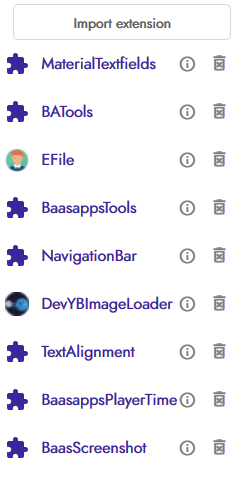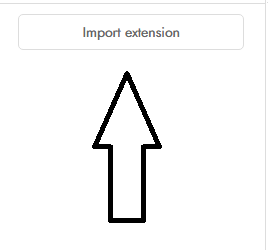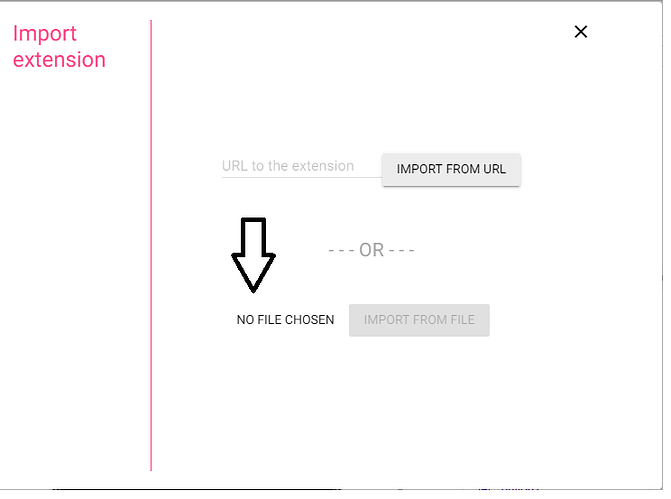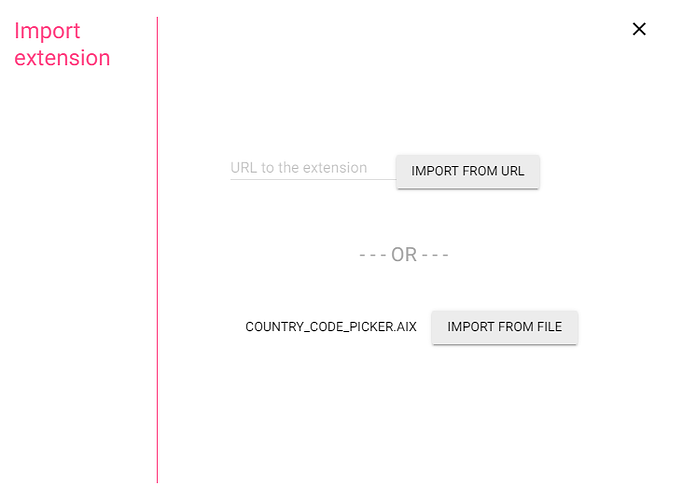Hi Developers. How can I import AIX extensions into KODULAR? I tried a lot, it doesn’t work.
Welcome,
Please search before asking.
Thanks for your help, but I still can’t figure it out. My question is how to import the AIX extensions into kodular, as I have extensions, but when I want to import them into kodular, by clicking the “non file choosen” button, I can select an extension on my HDD, but when I click on open to import it, the same Kodular extension screen with the “no file choosen” button appears.
thanks again
Are you sure you are selecting a file with the extension aix
And what did it say? Any errors?
no.
no message Kodular sends
-
we don’t support questions regarding deephost extensions since he doesn’t do it himself
-
if the extension itself is genuine, you would come to this screen
after that it takes a few seconds to get the extension imported
and visible in the list
==Btw, check that your browser allows pop-ups==
Just Rename Your Extension And Keep It Small Name The Follow The Steps
1 At The Bottom Left Palette Bar Select Extensions
2. Just Click On Import Extension
- A Popup Will Appear And Click On
No File Chosen
4 . Now Select Your Extension And Keep In Mind That It’s Should Be Contains .aix
- Now Click On
Import From FileAnd Wait Till Any Response It’s Will Be Added Automatically If You Found Any Error So Take Screenshot And Show Here
Thank you so much. I will try again right away