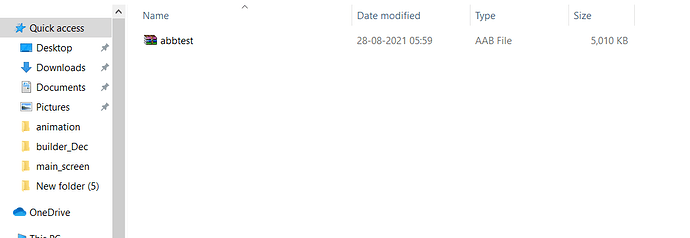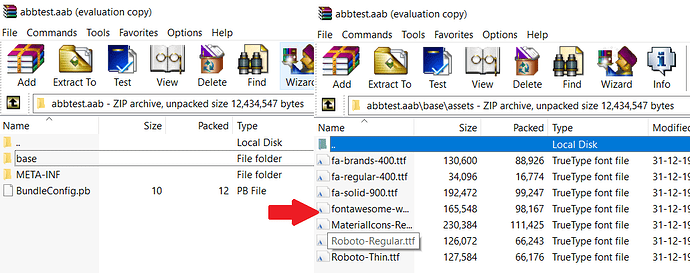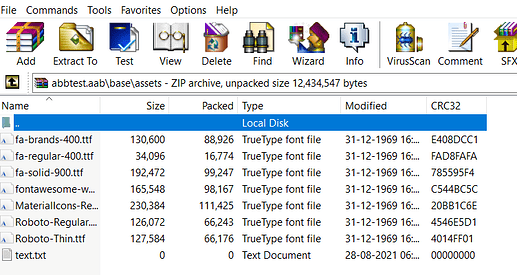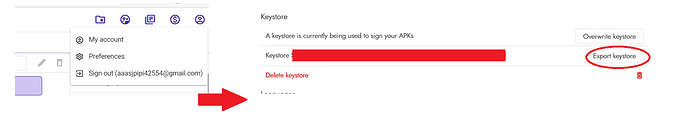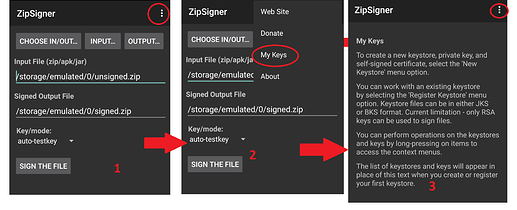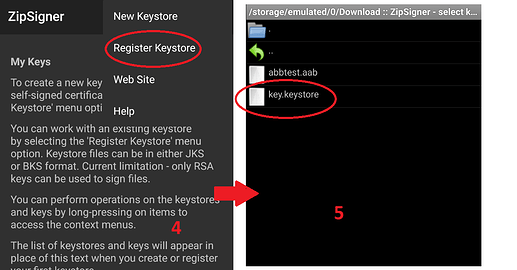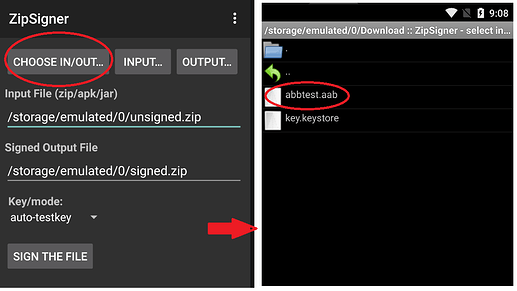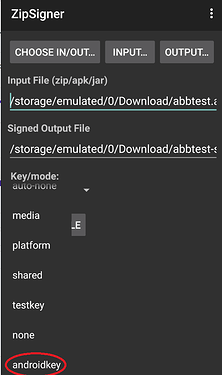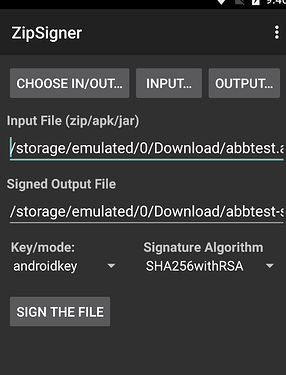Shreyaa
August 28, 2021, 2:46pm
1
1) How to add asset in abb file
Download your abb from kodular
Open your aab file with Winrar or 7-zip
In my case i add text file in my asset
Now your aab file is ready for signing
How to sign aab file Currently This method in works in android only or use emulator requirements for signing - you need the keystore of your app and need the aabsigner.apk
2) How to get keystore and sign the aab Kodular creator open your project and go to preferences and export your key store
Open the aab signer and now you need to register your key
now you need to select your aab file
now chose your key
now chose the “SHA256withRSA” and just press “Sign the file”
button
all done now your aab file will genrate in out put path and it ready to publish aab file in play console
mirror link of aab signer -File on MEGA AABSigner
13 Likes
Hi @Shreyaa ,
Are you able to make a guide on how to change the target sdk for an AAB and then sign it? I think all you have to do is extract the base APK, use ApkTool to change the target sdk, build the base APK, sign the base APK (I think), add the base APK back to the AAB, then resign the AAB. It seems like an exhaustive process, but it isn’t.
Sincerely,
–
Shreyaa
August 28, 2021, 2:56pm
3
Yeah i will look into this
2 Likes
themaayur
August 28, 2021, 3:06pm
4
Hi @Shreyaa
Is it possible to add/replace files in drawables in sources.
As we can do by decompiling apk.
1 Like
Shreyaa
August 28, 2021, 3:30pm
5
Yeah you can do anything with aab file like add file over 30 mb or replace the file after doing it need to sign in order to publish in play Console
1 Like
themaayur
August 28, 2021, 3:40pm
6
Ooh Great
1 Like
Shreyaa
August 30, 2021, 3:18pm
8
UnknownBeast:
Epic work @SimpleDimple
Thank you
Yes now we can do Edit or Modify the AAB file
Yes
1 Like
CyberPunk
August 30, 2021, 8:25pm
10
As soon as I uploaded your way signed apk, i received this error
Your Android App Bundle has an invalid signature. Upload again with a valid signature.
Shreyaa
August 31, 2021, 4:17am
11
you need to sign with your own key
CyberPunk
August 31, 2021, 1:56pm
12
Signing with my key only.
I added Part 2 on how to sign AABs to my video tutorial.It takes less than 1 minute to insert large files into the assets and sign the AAB .
Steps to build a big app for
APK → max. 100 MB or
AAB → max. 150 MB (new, added on Aug 31, 2021)
1. APK (Note: apps that were released before Aug 1, 2021 can still use APKs !)
You can use e.g. APK Editor Studio for that.
First download the keystore “android.keystore” from your Kodular account and rename it to: “android.ks”
remove some big files (png, jpg, mp3, wav, …) from the assets (AIA < 20 MB, better < 5 MB)
build APK
decompile APK
(re)insert the missing files to the assets
recompil…
3 Likes
@Shreyaa Thank you for the tutorials and the effort you put in!
4 Likes
CyberPunk
August 31, 2021, 6:53pm
16
Which file people need to paste? Is it mandatory?
Shreyaa
August 31, 2021, 6:57pm
17
Did you read the topic head line ?? For adding Asset over 30 mb
what is the Keystore password for koduler