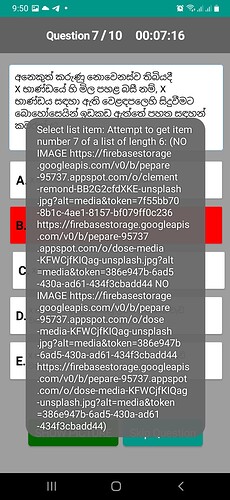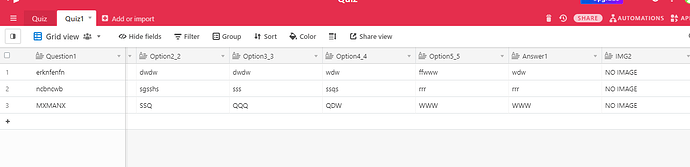@Still-learning now it’s ok.. thank you…
If possible, you can mark the working aia post as solution @Wimas_Rathnayaka
hello @Still-learning When go to Add more than 6 questions app shows an error message .. I think you have set a max length of list. How to change it as I want. I want to add more than 50 questions to one page
pls share again your aia.. I didnt set anything like that.. Did you fill all cells without empty?
problem seems to be with img list, pls see to that, i think you have forget to add the text no image after the 6th cell, thats why you are getting this error. No need of aia, pls see your airtable IMG1 colum, Thats why i already said You must fill all the cells, if not you will get such error. Your app is OK, I believe..
@Still-learning Its a mistake that I done in typing in airtable.. I missed 3 cells now its ok.. sorry
![]()
![]()
![]()
![]()
![]()
![]()
![]()
@Still-learning Hello dear,Now i want to add another quiz. like this..
It should open when user click quiz 2 botton. what are the blocks that should I edit for that.. can you explain it plzz
should i create new variables.. like Question1, Option1_1, Option2_2
Hey it is so simple, if you are following same pattern as that of quiz 1 mean, then put all the blocks of when spreadsheet got all rows into a procedure.
On quiz2 button click,
Set all variable to create empty list + call spreadsheet2 get all rows
Now you can add the above said procedure into when spreadsheet2 & 1 got all rows.
okay.. thaks for reply..
@still
Preformatted text I tried it but failed.. can you add blocks related to this airtable to this aia file plz..WIMASH (1).aia (101.0 KB)
I tried different different ways. But they all failed
I told you to not to change the fields name, but you have changed all the fields in the Quiz1 table, pls maintain the same field name as that of the table name Quiz(for Quiz1). I have added only one block there by to work properly. If you change any one filed name, then total app will not work..
WIMAS(1).aia (99.0 KB)
@Still-learning okay..
This topic was automatically closed 30 days after the last reply. New replies are no longer allowed.