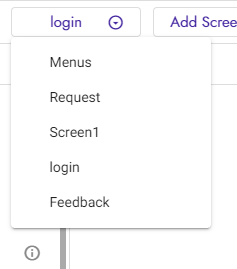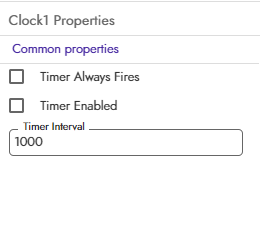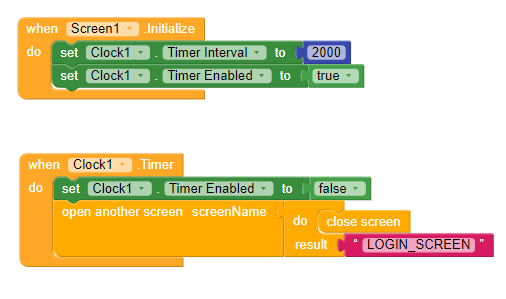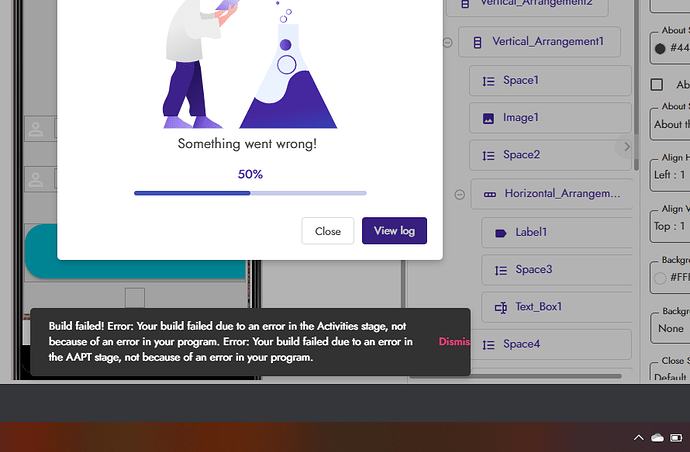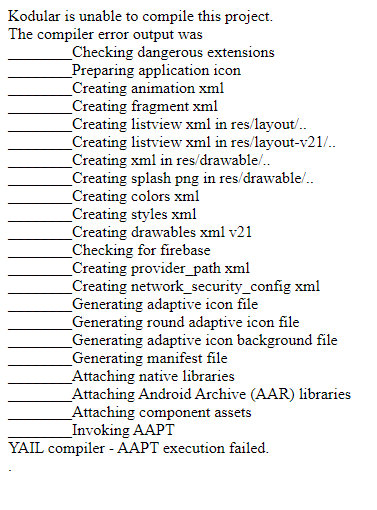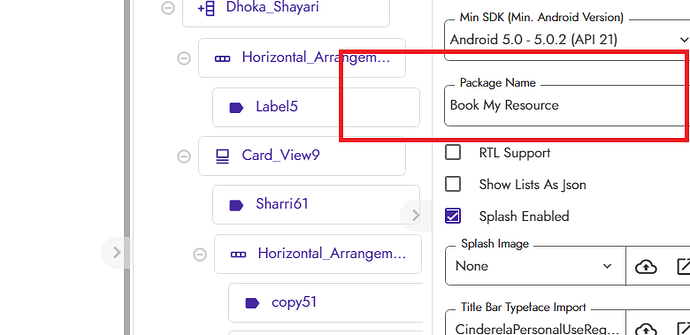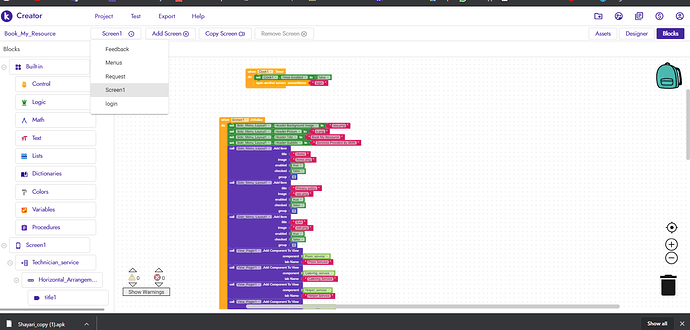I treid many times to rename screens and resequence but nothing happened.
if u know plz tell me how to set screen sequence .(when i open project its open with screen 1 but i want to open with login screen .)
You can not. Screen 1 is the default screen and you can not rename it. You can put a clock and after one second open login screen
You can´t rename the screens.
Use screen 1 as a slpash screen.
Set a clock and use these blocks.
First disable the clock
And then
Timer Interval=2000 are miliseconds, you can change it to whatever you want
how is if i export aia file from kodular and into that file i can make few changes like rename its pages and also in that code . can it helps me ? and one more this i cant export (.apk) i’ll show you the ss with view log and aapt error.
Hi, kindly share the AIA. The error looks familiar.
ya of course Book_My_Resource (2).aia (1.8 MB)
Package name is wrong . Remove it and get a default package name or change it to something like ccc.domain.yourappname
that’s why you should first search the community. there are plenty of topics like this
application successfully installed thank you but their is one problem when i open application it start from another page how to set pages to it start from login page.
Screen1 is the default screen. When app open it will open screen1. You can not change default screen.
You can use screen1 as flash by using clock component and then open login screen when timer ends.
i did it but every time that screen redirect to login screen can you tell me how to fix this issue .can you send me block .
First of all show your blocks, what you have tried.
Which screen you have to open when app starts?
1st screen i want to set as a login screen and then menus but screen appear with screen1 that is my service screen (it is screen which is i select option button in menus screen)
This is because screen1 is default screen as told you earlier screen1 will always open as first screen when you open app.
You have to set screen1 blank, and use an image as flash image.
Use clock, set timer enabled.
Now your screen 1 is flash screen.
When timer end it will open login screen.
You have to separately create menu screen.
Then you can open menu screen from login.
Or
Set your service layout of screen1 visible to false.
When screen1 initialize open another screen login
After login if you want to open service screen then close login screen. It will open screen1 and set service layout visible to true.
no no this is not i want to ask i know that i have to use clock component to open another screen and i did it .but it happen every time let me show you
First hide the screen1 content. So that it will not show the contents of screen1 when app open.
When you return to screen1 then show the contents.