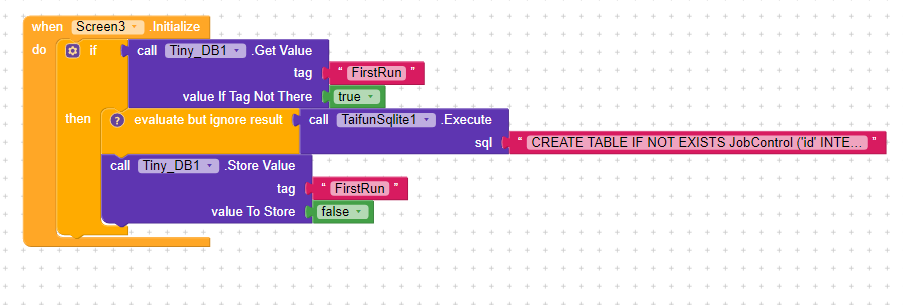how to used SQLite (like spreadshit)
Try ones.
Post blocks…
Post errors ![]()
You can start from here:
You have to change “shit” to “sheet”.![]()
![]()
![]()
you can use the taifun extension
Something like this:
That creates a table with the data you want
the sentence to create tables is this:
CREATE TABLE database_name.table_name(
column1 datatype PRIMARY KEY(one or more columns),
column2 datatype,
column3 datatype,
…
columnN datatype
);
The important thing is to use sqlite sentences well (look them up in google…)
There’s already a component on Kodular that allows you to this.
Yes, I’ve tried it, but it’s easier to use the taifun extension, it doesn’t have so many parameters to put and you directly write the sqlite sentence and that’s it. And also has the option to export and import the database, which is very useful.
Anyway either of the two extensions work well. The important thing is to get the sqlite query right.
Remember that you can show the data obtained through the query in an html table with the extension denditras tables.
I love Taifun’s SQL extension and its KISS philosophy, but in my opinion it lacks two fundamental things (or at least I think: not having purchased it I relied on its documentation):
- the possibility to run asynchronous queries
- binding parameters with “?” to minimize SQL injection.
In the end I’m using the this extension which has all the features I was looking for. As in Taifun Extension, is possible to import and export DB and execute Query using simple SQL and has many other features. Unfortunately, it is no longer developed or supported by its creator, but it still works very well (except for the transactions that I have never been able to use). It is released as OpenSource, maybe someone could take a look at it and fork it ![]()