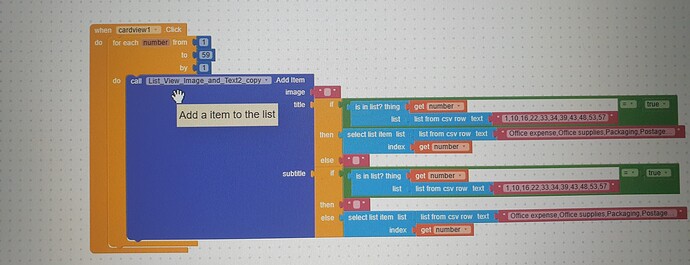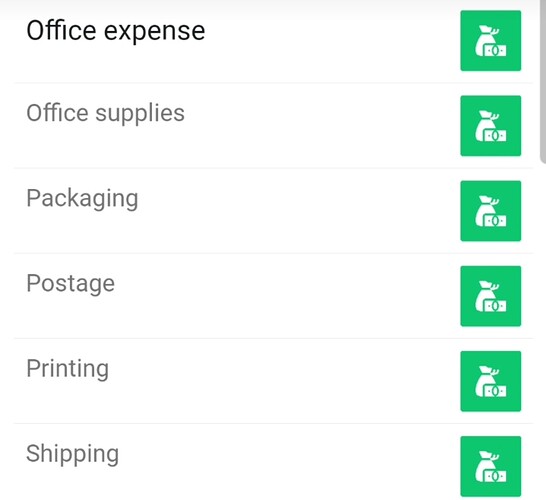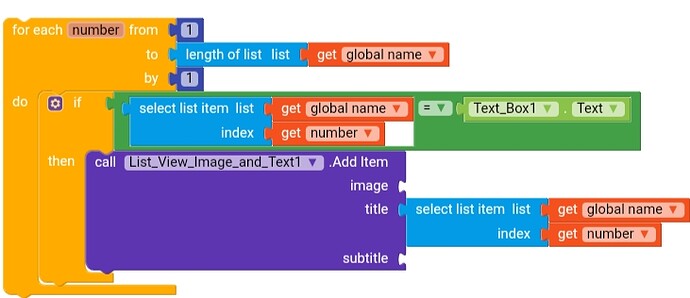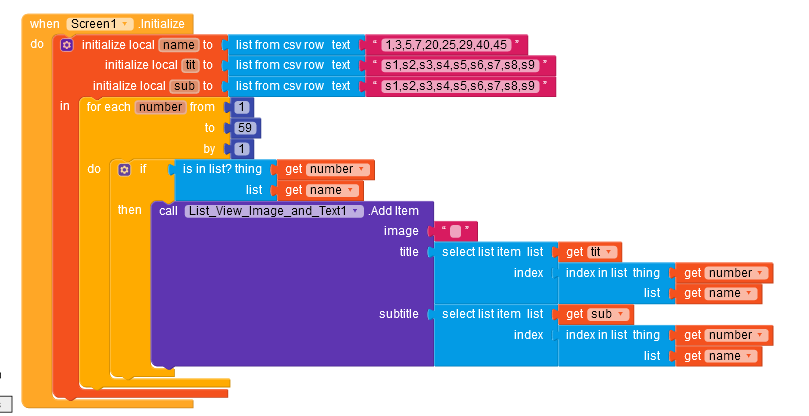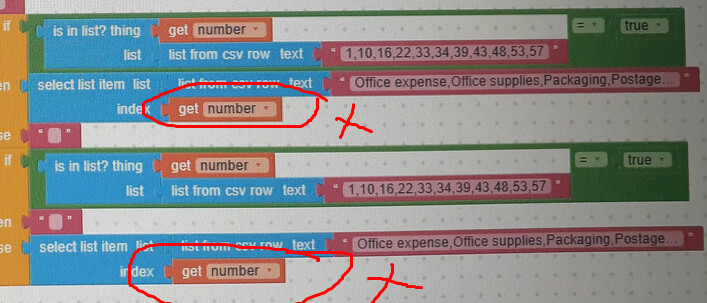Hi, I am creating a list containing Title and subtitle. List containing almost 60 details. I am using list view image and text component for this. I only need title and subtitle from this list. So i right aligned the image and put the image as blank. But when I click the button to show the list, For some seconds, The image part in list is showing the image I selected as the icon of my app in settings. after some seconds it will disappear. It is making an impression of there is something wrong. Did anybody experienced this issue? or can any one please tell me the solution?
Pls provide your blocks and problem screenshots…
Can you share your block of clicking the list view with image and text ?
Strange issue, If you wish you can post here or pm you aia..
This is the problem I am having. The image showing in the list is the image selected as app icon. It showing this for a minute second and it will disappear. And the problem only exist when i call the list after screen initialization.
Show the when screen initialize blocks
there is nothing in screen initialization.
If you wish post your aia here so someone can check it
The screen has only, one list, a card and only one asset which is the icon image.
I tried this by creating new projects and the problem persists.
Share a demo aia
Instead of using if else here, just try to use like,
If get number = select list item list (list from CSV row text) index get number)
Then (use the list view add item), title - select lust item list (list from CSV row text) index (get number)
Just like this
Here replace the text box with get number
Replace the get global name to list from CSV row text
Replace the length of the list to 59
Try like this, you will get succeed..
and your block is,
Your block will throw an error saying, Select list item of x error
the mistake is get number logic
Your problem, first part is correct, i.e the number is in int list or not, But you should not use get number instead you should use index is in the list
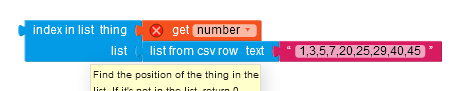
te.aia (18.2 KB)
Well, there seems to be a bug, as apk on first load image is visible for brief moment..
Yes. Can it be fixed?
As @Boban said looks like a bug. Couldn’t figure a way to overcome but since you are not using image why don’t you use ListView instead of ListView with image ? Otherwise you could always use an extension to create the list like ColinTreeListView or dynamic components
Here is an example using ColinTreeListView
te_1.aia (67.4 KB)
Sorry, i am not sure/understand about your prob..
But it is working fine for me.
Test this apk
te (1).apk (5.3 MB)
You can see the app icon is showing as image of list view when creating list. That is the problem.