If I use this block..
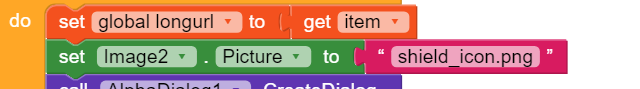
Then the Image is showing but If I am using the Links then No image output.
If I use this block..
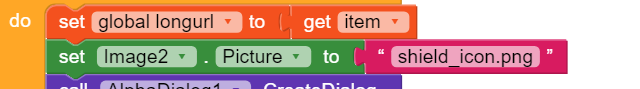
Then the Image is showing but If I am using the Links then No image output.
If your custom url is look like this then surely you will get..
https://www.google.com/s2/favicons?sz=64&domain_url=https://www.google.com
Btw, try to enable sclale picture to fit option and try..
I have found this thing…
If I use the label then this is the Output..
Answer: Yes Yes! Already true in Designer and also set by Blocks.
Have you set long clickable from blocks? Otherwise if you set it from designer properties it doesn’t work
Instead of get item use customwebview.current url
I have already tested this thing. Let me check again..
ok let me try something…
Take your time,.. ![]()
I think it doesn’t call automatically it should be clicked. Or have to use a clock component. Have to set a timer of 100ms. Then It will work.
Using regex expression get only domain url. I used regex extension by @Kevinkun
(?:^https?:\/\/([^\/]+)(?:[\/,]|$)|^(.*)$)
if you dont mind can you share your demo aia which consists of only this things.
I have not built any demo. I have to built first then I can give u.
Use Do it on join blocks, there is no way to return this adrress. Also set picture to scale to fit
Hello Everyone..
I have tested in
testing.aia (1.6 KB)
I am using a popup extension named, Alpha Dialog. I think the problem is with the Alpha Dialog Extension. I have tested in a demo. Do You know any good popup extension work like the Alpha Dialog such as in the picture..
hello @dora_paz
checked this also, but not working ![]()
Hey @dora_paz can you give me this text ?
Already did