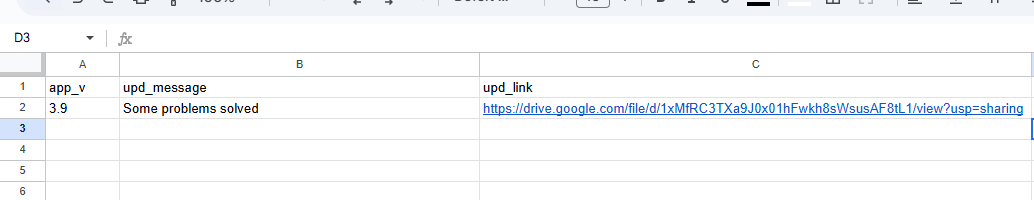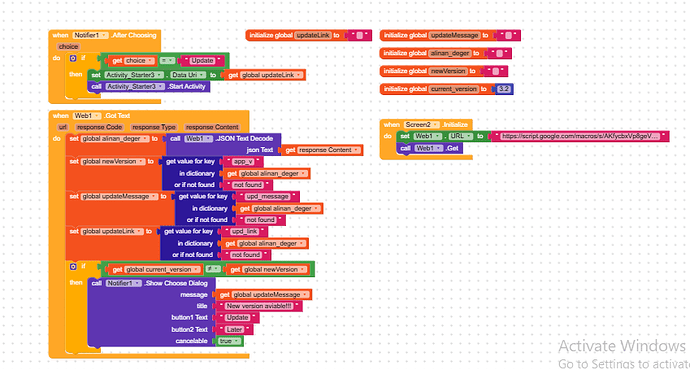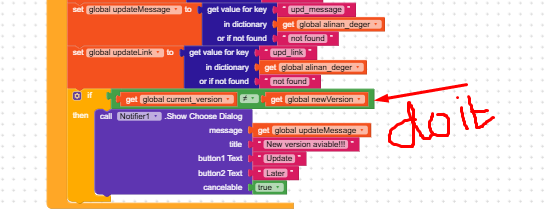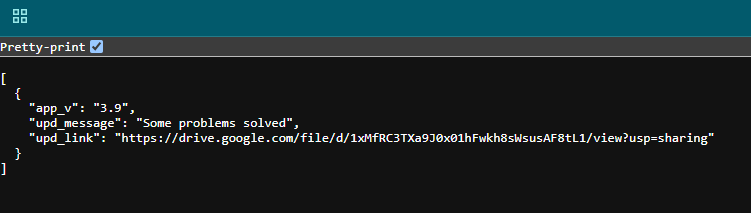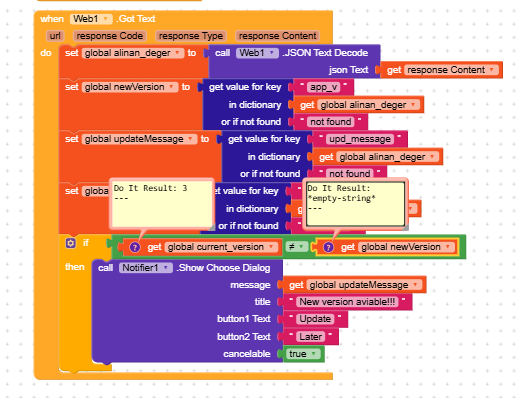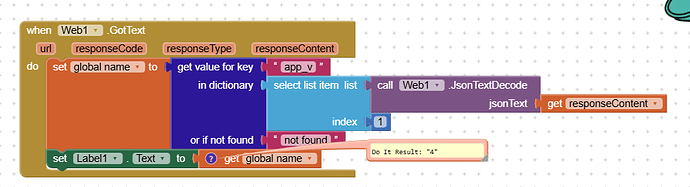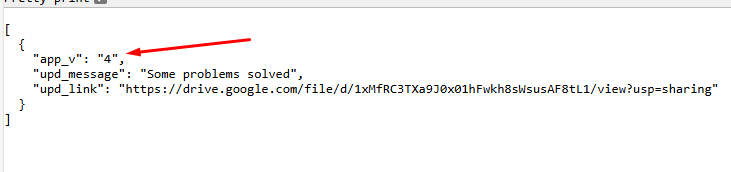I am developing an update system in my Kodular application. I need to fetch data from Google Sheets to check the app version.For data fetching, I have created a Google Apps Script Web App. This script returns data from cells A2 (app_version), B2 (update_message), C2 (update_link) in my Google Sheet, in JSON format. Despite setting everything up this way, the ChooseDialog still does not appear on the screen. I particularly suspect issues with whether the data is being processed correctly after Web.JSON Text Decode and if the global variable initialization types are correct.
Make it easy, use extension [PAID $4 INR 299] Google Spreadsheet Extension with Image Hosting to Spreadsheet (An Alternative To Airtable & Cloudinary)
what happened when you click the Do it after connecting with via companion
just a single debug will resolve your problem
Actually İ was waiting dialog choose menu but it didn’t work so İ can’t click update button
Um actually İ don’t wanna use paid extensions
Umm so can you explain what am I supposted to do exactly??? but more detailed pls
That logic works if both the values are not same. Did you test with different numbers? API and in global variable? Remove the notifier and add the if then logic, connect it via companion. Once web got text click on the if logic and check up what test you ate getting, true ir false.
If false click on both variable and checkup what is printed on both of them and why ot throws false even if you use different number
Would u like to share your json response.
I think the problem is about web component because when I click do it it didn`t give anything
I set web1 url to this https://sheetdb.io/api/v1/0wz3df3lsho62
Guys this thing must be simple isn`t there a way to get data from sheet. I look through the internet but all of the people use listview pr smth There is no tutorial for my situation.
ok lemme check
Btw how about using firebase in this project? Must İ pay anything fot it?
both of them you can use. Actually firebase will trigger faster than this API
The same way trigger, when screen init
call the firebase and check the version. if conflict version found than the stored version in firebase , then download the latest version
Ok maybe İ must go with firebase then. Btw thanks for replying man
This topic was automatically closed 30 days after the last reply. New replies are no longer allowed.