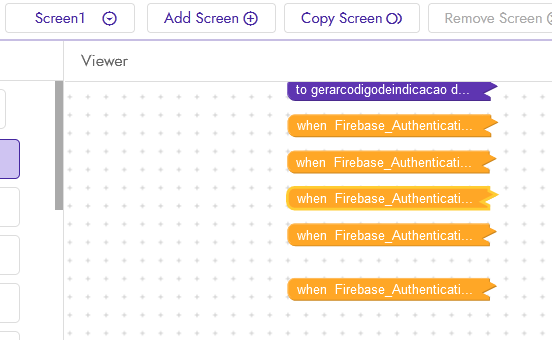Hi there, friends.
As you probably know, as the project grows up it becomes very difficult to find the relevant blocks, not to mention that the website becomes slow at some computers.
With this in mind I always use the “Collapse block” and “Expand block” options to make my job easier. Until now I had no problem with the way it works, but now this kind of situation is becoming a problem:
In the example above I have 5 collapsed blocks:
When firebase authentication login fail / success, when sign up fail / succes and when reset password email done.
The problem is that only the start of the name of each block is shown, so I have to expand each one of the blocks to find the one I want, and I can’t use CTRL + F to find it by name. This makes so much harder to find the relevant blocks in a project with hundreds of blocks in the same screen.
My suggestion to Kodular staff is: when we choose Collapse block, hide the blocks inside the “when” block, but don’t abreviate the name of the main block. I believe this is very easy to implement and will make a lot easier the life of those people that choose Kodular for projects a little more complicated.