Kudos to @Vishwas for transforming the forum in the little 2 hours that I was away. ![]()
Great work. ![]()
Icons have been updated to the material standard now!
Just fix the buttons not appearing on mobile and we’re good to go! (I just realized, the top bar with Category chooser and New Topic button is getting covered by the purple header overlay.)
Could you send a screenshot of the same?
I’m desperately trying to screenshot at the right time. ![]()
That’s the New Topic button. Also, Makeroid icon is not on the same line (reduce the image width and it should be fixed.)
@Kanishka_Developer the issue should have been fixed. Is it a 6 inch display you are using?
Please check if it has been fixed!
Yup. Fixed, @Vishwas . You thinned the overlay… ![]()
P.S. I was on a 5.5" display.
I found some bugs and design issues that might help you fix them @Vishwas
- Reply button layout bug
The icon is not at the center.
- Praise button text color.
![]()
The text written in the praise badge is white, it would look better if it will be black.
- Mail icon layout issue
![]()
The mail icon is not at the center compared to other icons.
- Icons at the account page are not changed (Discourse Classic)
- Square shapes around the icons at the editor.
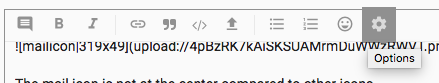
- Reply text inside the reply button can be a little bit at the top.

Hope these will help you design Makeroid Community better ![]() .
.
(Still in love with the new logo design ![]() @Vishwas)
@Vishwas)
@Vishwas I also want to ask something else.
Is it possible for you to add a ripple effect and a shadow effect like the Material Design button, to look more “Material”?
I also mentioned this for the builder ![]() .
.
Possible?
Thanks ![]()
@TurboProgramming thanks for pointing out the issues; already working on fixing them!
I’m having to manually override default styles to make changes to the theme. Hence, I don’t think it is possible to add the ripple effects. I’ll try my best though ![]()
Only the Makeroid Material theme has been changed.
by Discourse Classic I mean the icons are the Discourse Classic ![]() .
.
if you can, it would look sooo much better. But if adding the ripple effect is not possible for to community, can you try bringing them to the Builder?
(Especially with the new button styles, it would look much more better, only MakerChamps know what I’m talking about ![]() .)
.)
Now,It was completely awesome to use our forum




