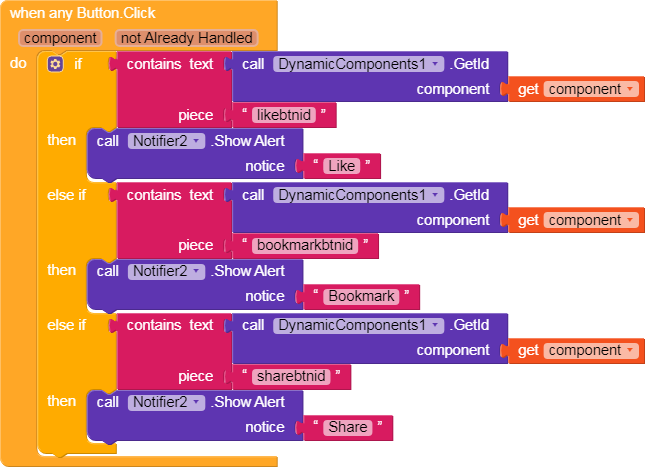I have card view and into the card i have a horizontal layout in this horizontal layout i create three button with images by Dynamic component but only image are show and button are not clickable… please help someone
set Enable property of Button to True.
Then check.
Also set thr full clickable property of the cardview to false
Personally i never used Buttons.
Try making a custom Button using CardView and Label.
That always works for me.
i want to ad image in button so how i do that
By placing a Arrangement inside that CardView.
yes previously i did that, i was create a horizontal arrangement, into this horizontal arrangement i drag three images and set image property clickable but it was not clickable. that’s why i am choosing the button component
@Ramjan_Malik Show your button click Blocks.
That means your condition is not matching so just use a notifier to see if button is presssd then show alert
button name means button id?
not the whole id,

just the first string part of it not the variable
![]()
its worked
i read that.
why you Deleted it.
so that my post doesnt get flagged
This topic was automatically closed 30 days after the last reply. New replies are no longer allowed.