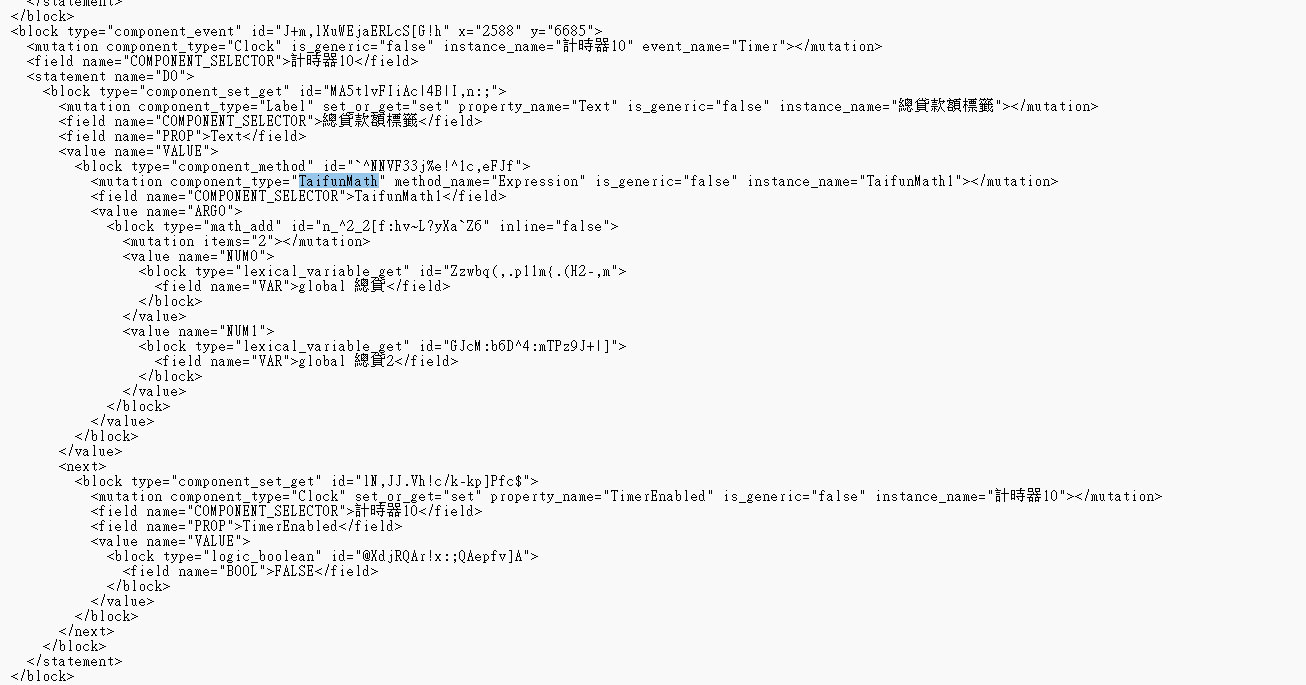i downloaded the extension and then deleted it and the file won’t open
Open your project as zip file using for example 7zip, go to folder assets/external_comps and remove the corresponding subdirectory of the extension
Taifun
thankyou , let me try ![]()
that is a taifun setting aix, need delete?
you deleted extension but its a block in that screen of taifunMath extension…
it fix if you import .aia then remove this block then again export .aia
i can’t open it now because of taifun match
because taifun math still inside, i can’t import file and open
this is screen1.bky :
計時器10 總貸款額標籤 Text TaifunMath1 global 總貸 global 總貸2this is screen1.scm file :
{“$Name”:“TaifunMath1”,“$Type”:“TaifunMath”,“$Version”:“1”,“Uuid”:“1273484112”}]}}
taifun math still inside
try to import that that taifunmathtools extension again in project manualy…
open .aia in 7zip or winrar you found external components folder ![]() then open extension with same winrar and then drag that folder to external components
then open extension with same winrar and then drag that folder to external components ![]() …
…
then check kodular accepts or not
its not me![]()
![]() …
…
you can mention member by @
but after i opended the file, he couldn’t modify the color ![]()
![]()
to fix this
again open project with winrar
you found youngAndroidProject![]() folder and a project.properfiles
folder and a project.properfiles ![]() in it then open that file with text editor and remove this whole line and save file..again import to kodular and booom
in it then open that file with text editor and remove this whole line and save file..again import to kodular and booom ![]() you can change colour from designer side
you can change colour from designer side
thank god, everything is fine now, thank you for your patient guidance ![]()
![]()
This topic was automatically closed 30 days after the last reply. New replies are no longer allowed.